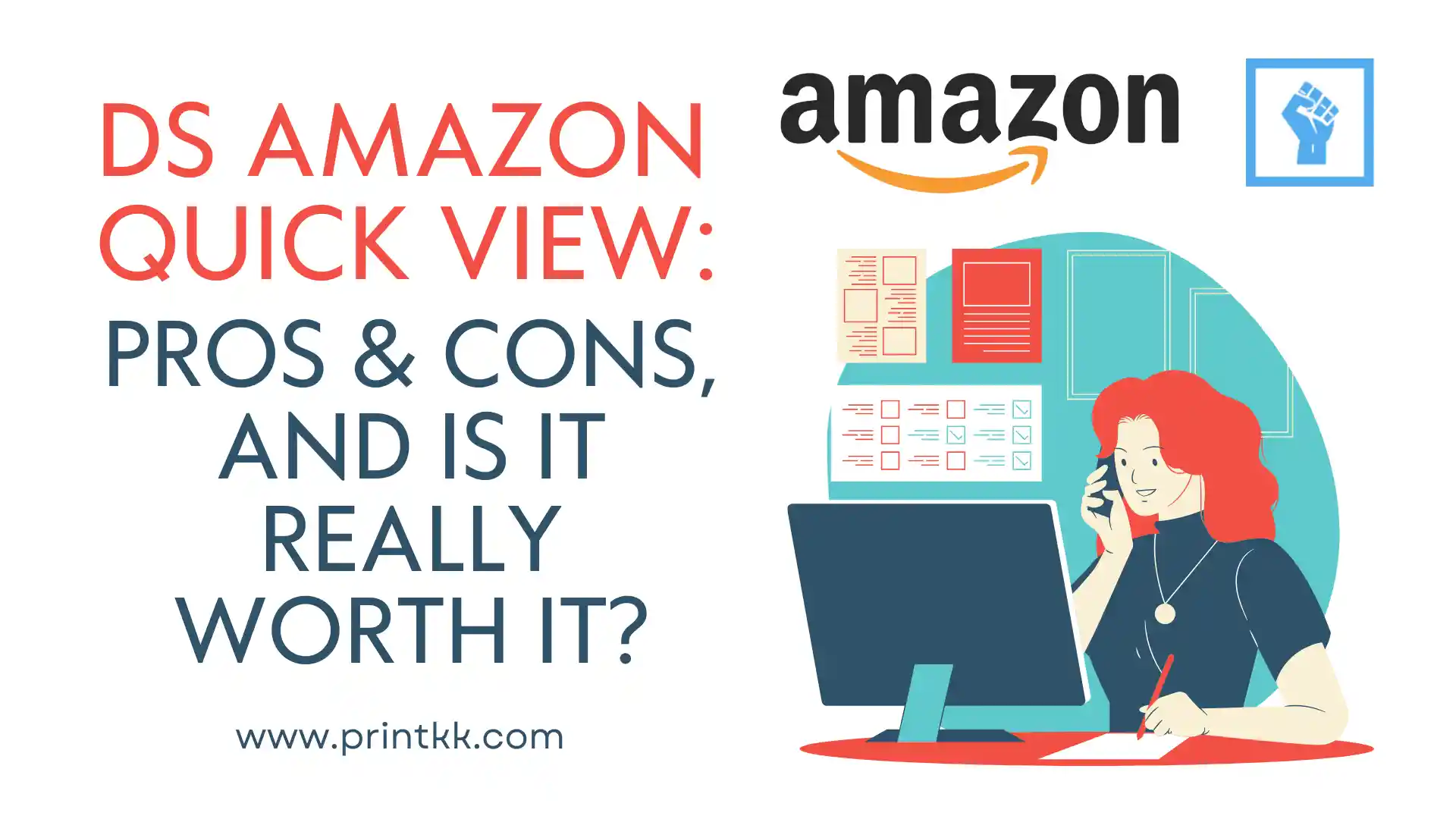
Researching products on Amazon can feel like navigating a maze—clicking through endless listings, hunting for key details, and trying to make sense of it all. That's where DS Amazon Quick View steps in, promising to simplify the process and save you valuable time. But is it as good as it sounds?
This blog dives deep into DS Amazon Quick View, breaking down its pros and cons to help you decide if it's the right tool for your e-commerce journey. Whether you're a seasoned seller or just starting out, understanding how this tool can streamline your workflow might be the game-changer you've been looking for.
So, grab a coffee and let's explore whether DS Amazon Quick View is worth the hype—or if your time and clicks are better spent elsewhere!
What Is DS Amazon Quick View?
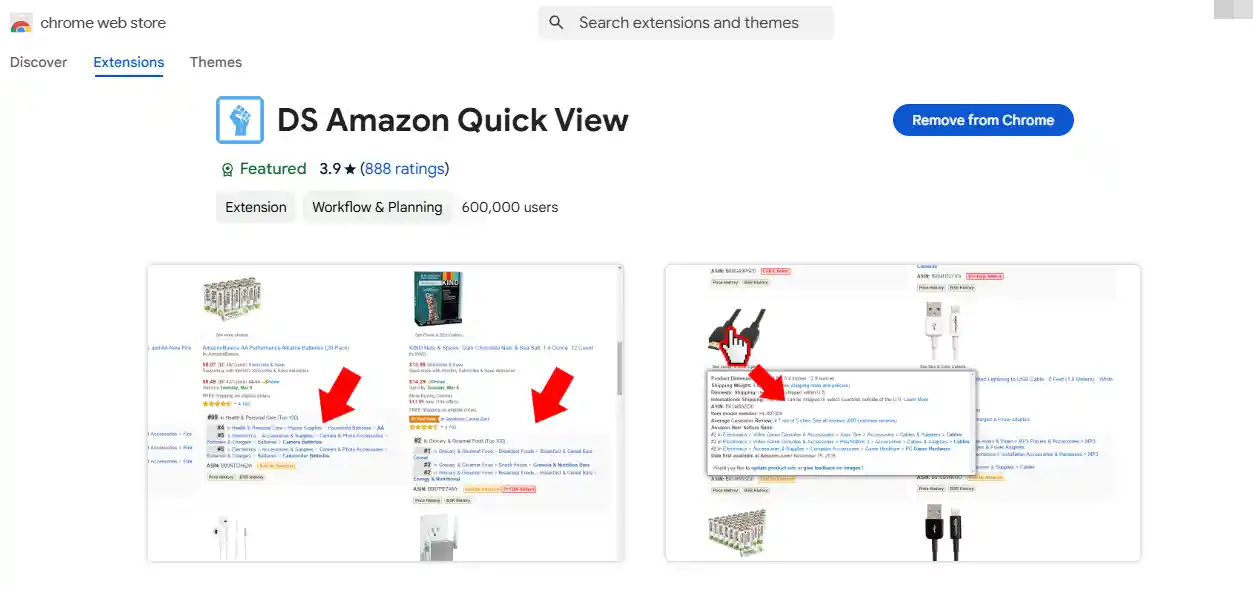
DS Amazon Quick View is like your shortcut to smarter, faster Amazon product research. This handy Chrome extension gives you a bird's-eye view of crucial product details directly on Amazon's search results page. No more endless clicking and opening tabs just to check a product's BSR (Best Seller Rank), the number of sellers, or whether Amazon itself is selling the product.
Think of it as a tool that saves you hours of manual digging. With DS Amazon Quick View, key data—like the product's category ranking, ASIN, and FBA seller count—is displayed right where you need it. It's simple, intuitive, and built for efficiency.
The tool comes in two versions: free and extended. While the free version covers most basic needs, the extended version unlocks even more insights for those who want to dive deeper. Whether you're just starting out or looking to refine your selling strategy, this tool can be a game-changer.
How to Use DS Amazon Quick View Work?
Install the Extension
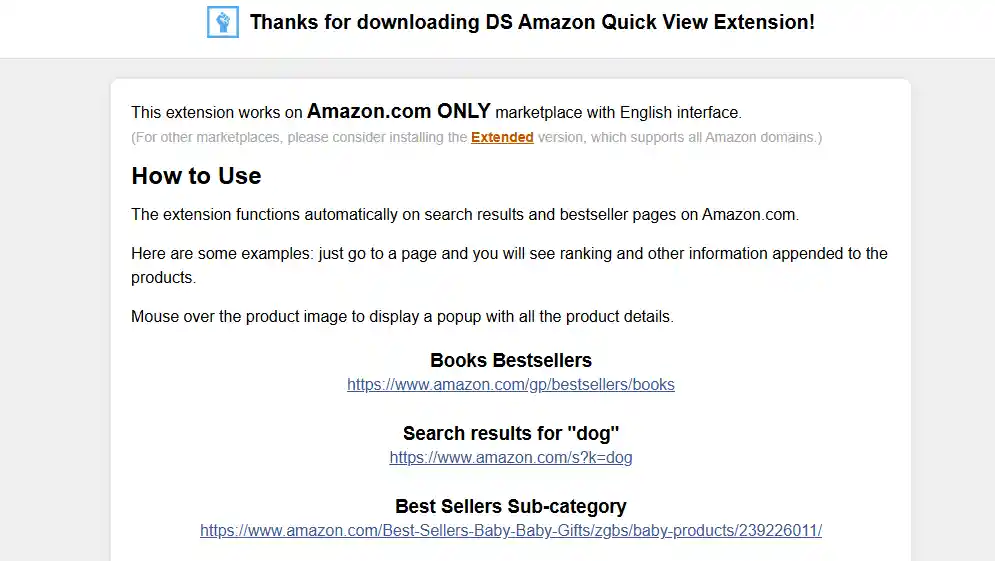
Getting started is simple. Visit the Chrome Web Store or your browser's extension marketplace, search for "DS Amazon Quick View," and click 'Add to Browser.' The extension installs quickly and integrates automatically with Amazon. No complicated setup or configurations—just install, and you're ready to go.
Search for Products
Use Amazon as you normally would. Type in your desired keywords or browse categories, and watch the extension do its magic. It enhances the search results page by displaying extra details directly beneath each listing. You'll instantly see information like Best Seller Rank (BSR), ASIN, and the number of FBA sellers. This saves you from opening multiple tabs and digging through product pages.
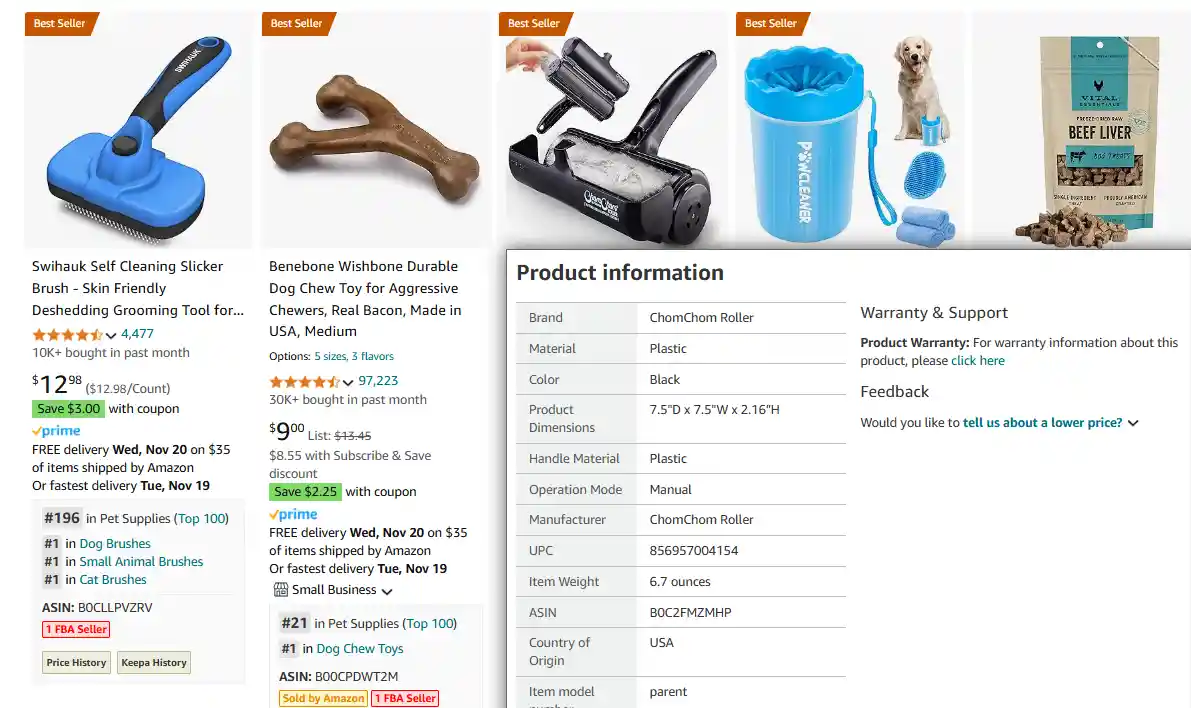
Customize the Settings
Want a tailored experience? DS Amazon Quick View offers options to toggle specific features on or off. Whether you need detailed data or a minimalist layout, customizing the settings ensures that the tool works the way you prefer, keeping your workflow efficient and clutter-free.
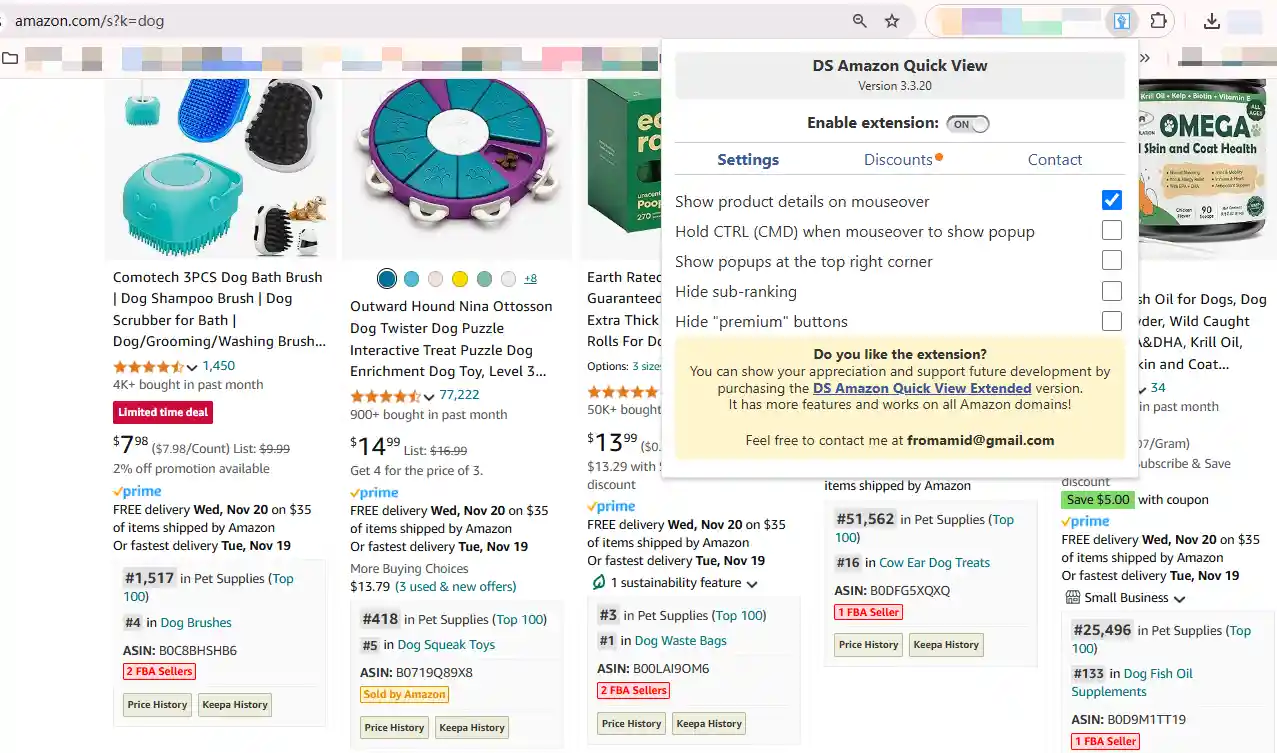
Analyze and Decide
With detailed product insights right at your fingertips, you can compare options, spot trends, and evaluate opportunities. Whether you're identifying potential inventory or refining your product strategy, the streamlined workflow allows you to make faster, smarter decisions. It's like having a personal assistant helping you optimize every choice!
What Is the Difference Between the Standard and Extended Versions?
If you're considering DS Amazon Quick View, you might be wondering about the difference between the standard (free) version and the extended (paid) version. Let's break it down so you can decide which fits your needs best.
Standard Version
Best Seller Rank (BSR): Instantly see a product's rank in its category to gauge its popularity.
ASINs: Quickly access Amazon Standard Identification Numbers for easy product identification.
Sold by Amazon Indicator: Determine whether Amazon itself is selling the product, helping you assess competition.
Streamlined Research: Provides just enough data to simplify basic product research without overwhelming details.
Beginner-Friendly: Ideal for new sellers or those who don't require advanced analytics.
Extended Version
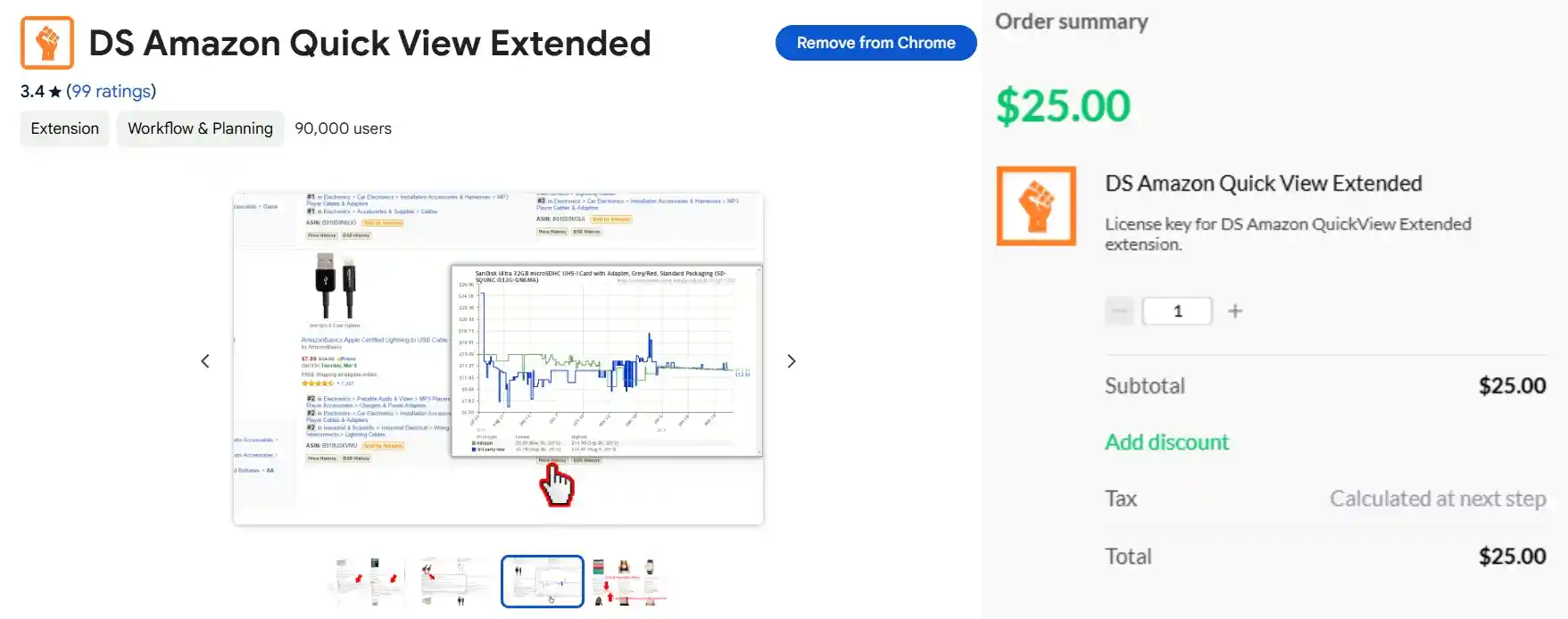
Global Marketplace Compatibility: Work seamlessly with all Amazon marketplaces, not just Amazon USA. Perfect for sellers targeting international audiences.
Pricing History and Strategy Insights: Access detailed pricing history of listings, enabling you to craft competitive pricing strategies that maximize profits.
Lowest FBA Offer Data: View the lowest Fulfilled by Amazon (FBA) offer for products to set your pricing accordingly.
Advanced Filtering and Sorting: Filter results by price, BSR (Best Seller Rank), review scores, and listings with Amazon. This functionality helps you zero in on products that meet your specific criteria.
Interactive Keepa Graphs: Gain a visual understanding of historical trends with dynamic graphs that include pricing and sales data.
Suppressed Buy Box Data: Identify listings without an active Buy Box, providing opportunities to adjust your strategy.
Exportable Data: Export key metrics and insights to CSV for further analysis and documentation.
Which Should You Choose?
Ask yourself this: Do you need just the basics to get started, or are you looking for a competitive edge with richer data? For casual users or those testing the waters, the standard version is sufficient. However, if you're serious about gaining actionable insights and staying ahead, the extended version could be your secret weapon.
DS Amazon Quick View: Pros & Cons
Pros
| Pros | Details |
| Saves Time | Quickly view BSR, ASIN, and seller count directly on the search page. |
| User-Friendly | Easy-to-use interface, ideal for beginners and seasoned sellers alike. |
| Free Version | Robust features at no cost, making it accessible for basic research needs. |
| Customizable | Toggle features on or off to fit your workflow and preferences. |
| Competitive Insights | Helps spot trends and evaluate competitors to stay ahead in the market. |
Cons
| Cons | Details |
| Limited Advanced Features | Free version lacks advanced data like estimated sales and revenue. |
| Performance Impact | Can slow down browser speed, especially on pages with many listings. |
| Not a One-Stop Solution | Doesn't replace comprehensive tools like Helium 10 for in-depth analysis. |
Why Is DS Amazon Quick View Not Working?

If DS Amazon Quick View isn't working as expected, don't worry! Most issues are quick to resolve with a few simple steps. Let's walk through common causes and solutions.
- Browser Compatibility Issues
Make sure you're using the latest version of Google Chrome. DS Amazon Quick View is specifically built for Chrome, and older versions can cause glitches. Updating your browser usually fixes compatibility problems.
- Extension Conflicts
Other extensions running simultaneously might interfere with DS Amazon Quick View. Disable them one by one to see if any are causing conflicts. Once you pinpoint the issue, you can adjust your settings accordingly.
- Cache and Cookies
Overloaded cache and cookies can disrupt the extension. Clearing them often solves functionality problems. Go to your browser settings, clear the cache, and restart the browser—it's that simple.
- Permissions Not Granted
The extension might need specific permissions to work properly. Check its settings to ensure it's allowed access to Amazon's website. If permissions are missing, reinstalling the extension often restores them.
- Internet Connection
A weak or unstable connection might be the culprit. Ensure your internet is stable and try refreshing the Amazon page.
- Contact the Developer
If none of the above solutions work, you can reach out to the extension's developer directly. Their email address is provided on the Chrome Web Store download page. Include a brief description of the problem and any error messages. Developers are usually happy to assist with troubleshooting.
So, Is DS Amazon Quick View Worth It?

If you're looking for a quick, no-fuss way to up your Amazon game, DS Amazon Quick View is definitely worth it. Think of it as your research sidekick—always ready to give you essential product details right on the search page.
For new or casual sellers, the free version is like dipping your toes into the pool: easy, straightforward, and surprisingly helpful. If you're managing multiple listings or want to swim in the deep end with advanced insights, the extended version is where the magic happens.
Sure, it has minor hiccups like slowing down your browser occasionally, but the time you save far outweighs the inconvenience. It's like trading in hours of tedious research for a few clicks of efficiency.
So, should you give it a shot? Absolutely. Try the free version, and if it clicks with your workflow, upgrade to unlock even more possibilities. Your Amazon journey just got a whole lot smarter!
Alternatives to DS Amazon Quick View
If DS Amazon Quick View isn't quite the right fit for you, don't worry—there are plenty of other tools to explore! Each offers unique features tailored to different Amazon seller needs. Let's dive into some popular alternatives:
Helium 10
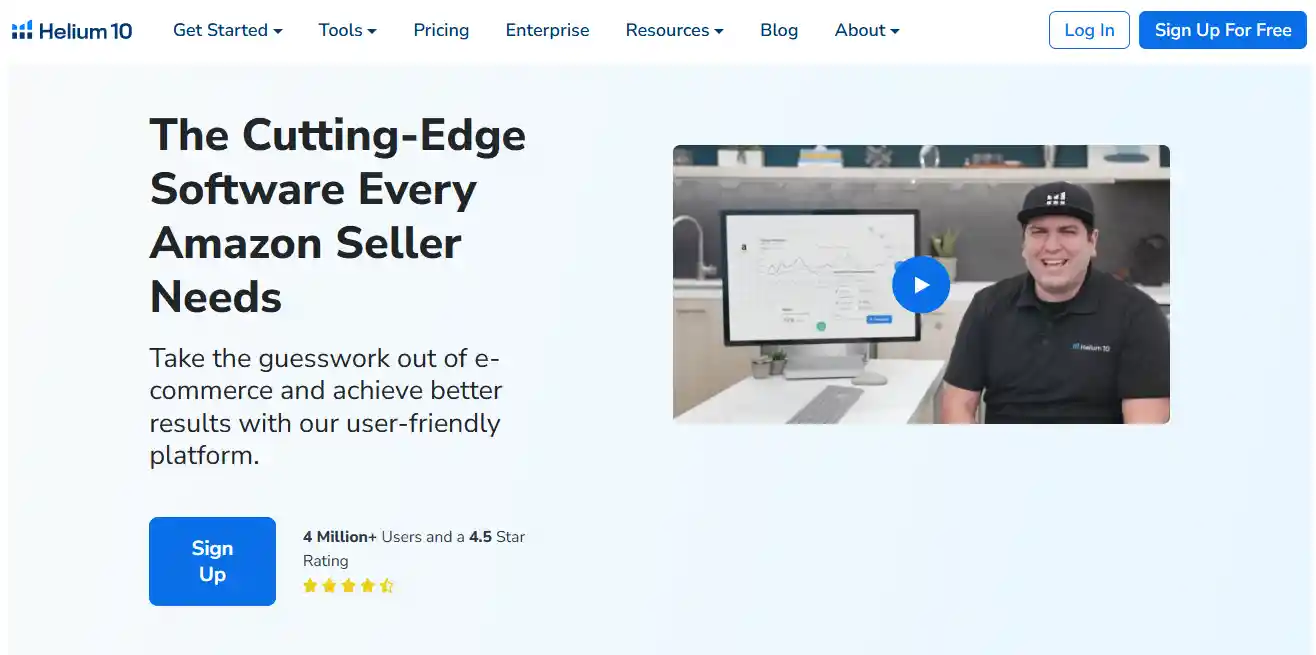
Helium 10 is a powerhouse packed with tools for Amazon sellers. From product research and keyword tracking to inventory management, it's an all-in-one solution. While it's more robust than DS Amazon Quick View, it comes with a steeper learning curve and cost. Perfect for scaling your business.
Jungle Scout
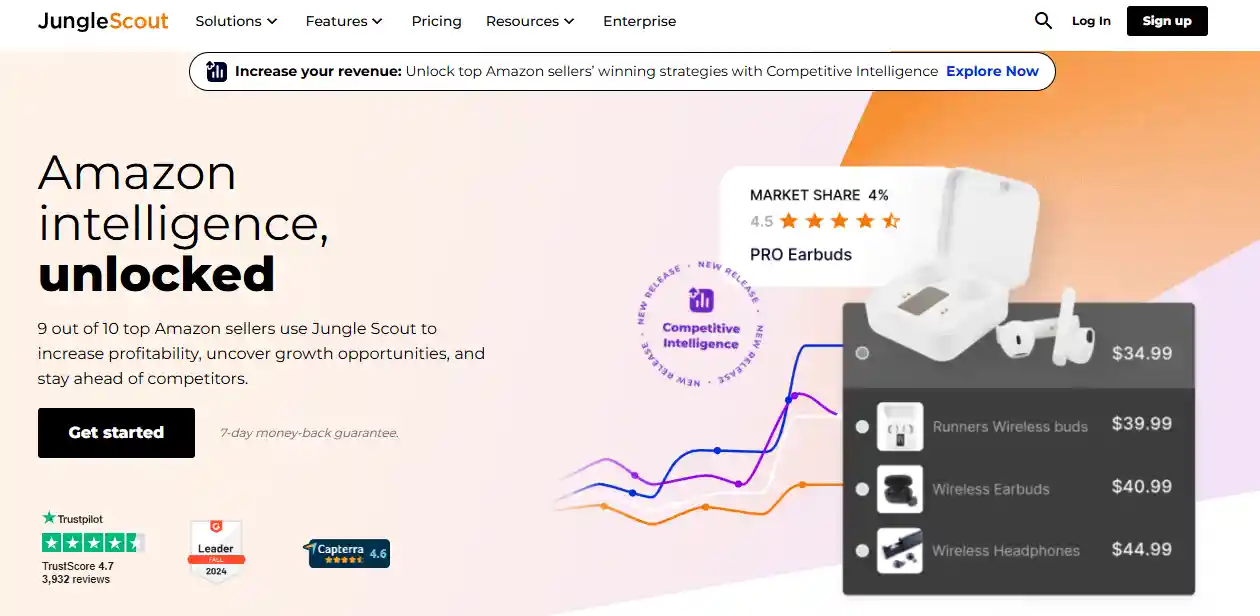
Known for its user-friendly interface and accurate sales estimates, Jungle Scout is ideal for finding profitable products. It also offers supplier tracking and niche validation tools, making it a strong contender for serious sellers.
AMZScout
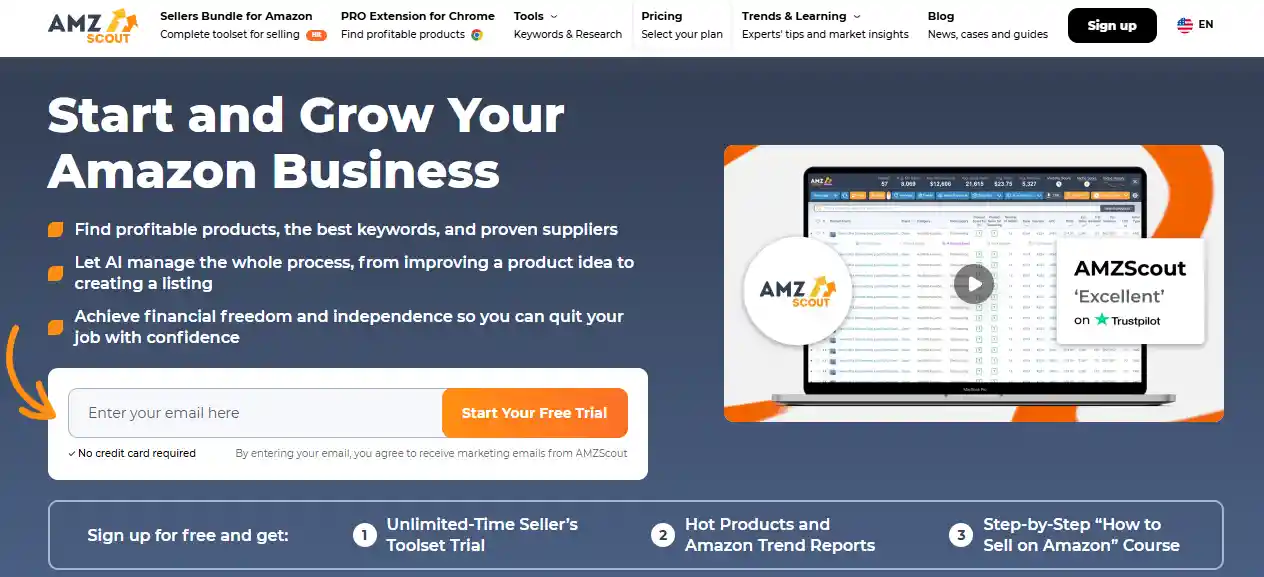
Looking for a cost-effective alternative? AMZScout delivers solid features like sales estimates, competition tracking, and historical data. Plus, it's lightweight and great for those who prefer a streamlined approach.
Keepa
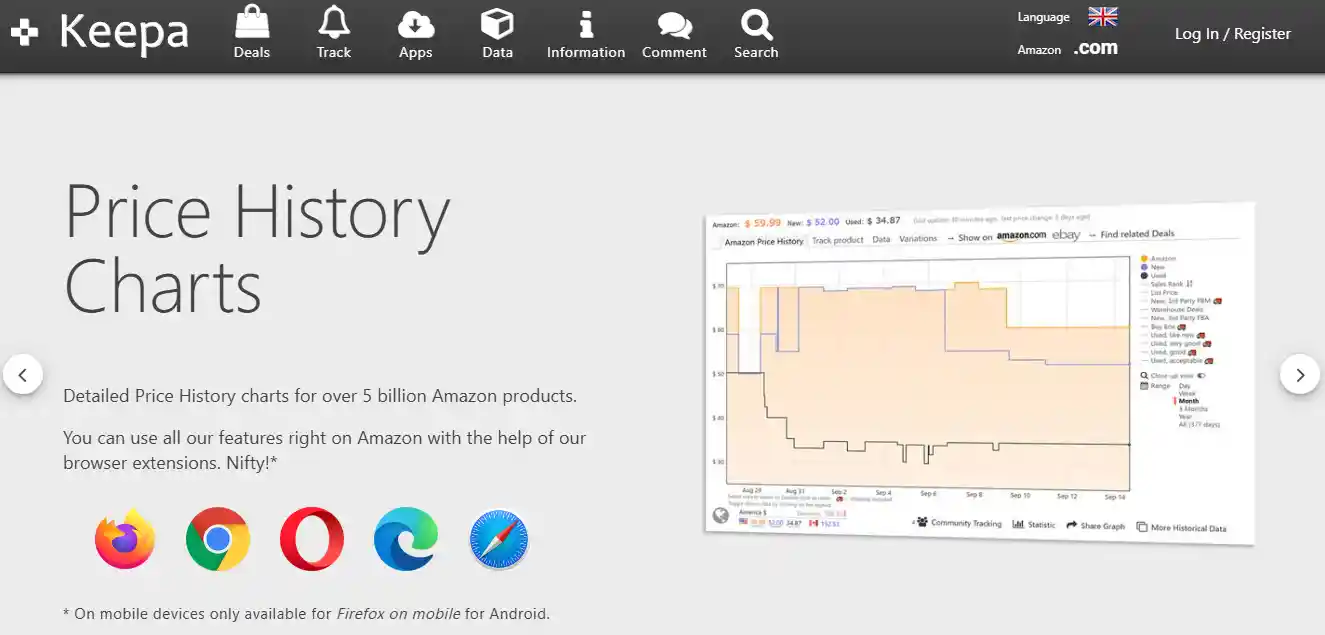
If you're obsessed with price trends, Keepa is your go-to. This tool specializes in price history tracking and deal alerts. While it lacks broader research features, it's unbeatable for monitoring price changes and identifying market patterns.
SellerApp

SellerApp provides a holistic view of your Amazon operations. Beyond research, it offers tools for PPC optimization, product listing improvement, and more. It's a great alternative for sellers aiming to improve every aspect of their store.
Whether you're looking for simplicity or advanced analytics, these alternatives have you covered. Each tool has its own strengths, so explore what works best for your selling style and goals. Remember, the right tool can transform your Amazon strategy!


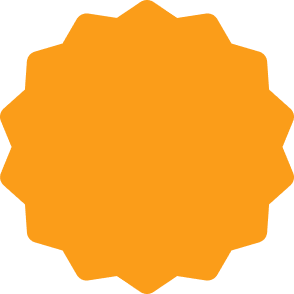


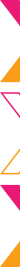




 Global Shipping
Global Shipping






 Made in USA
Made in USA






















