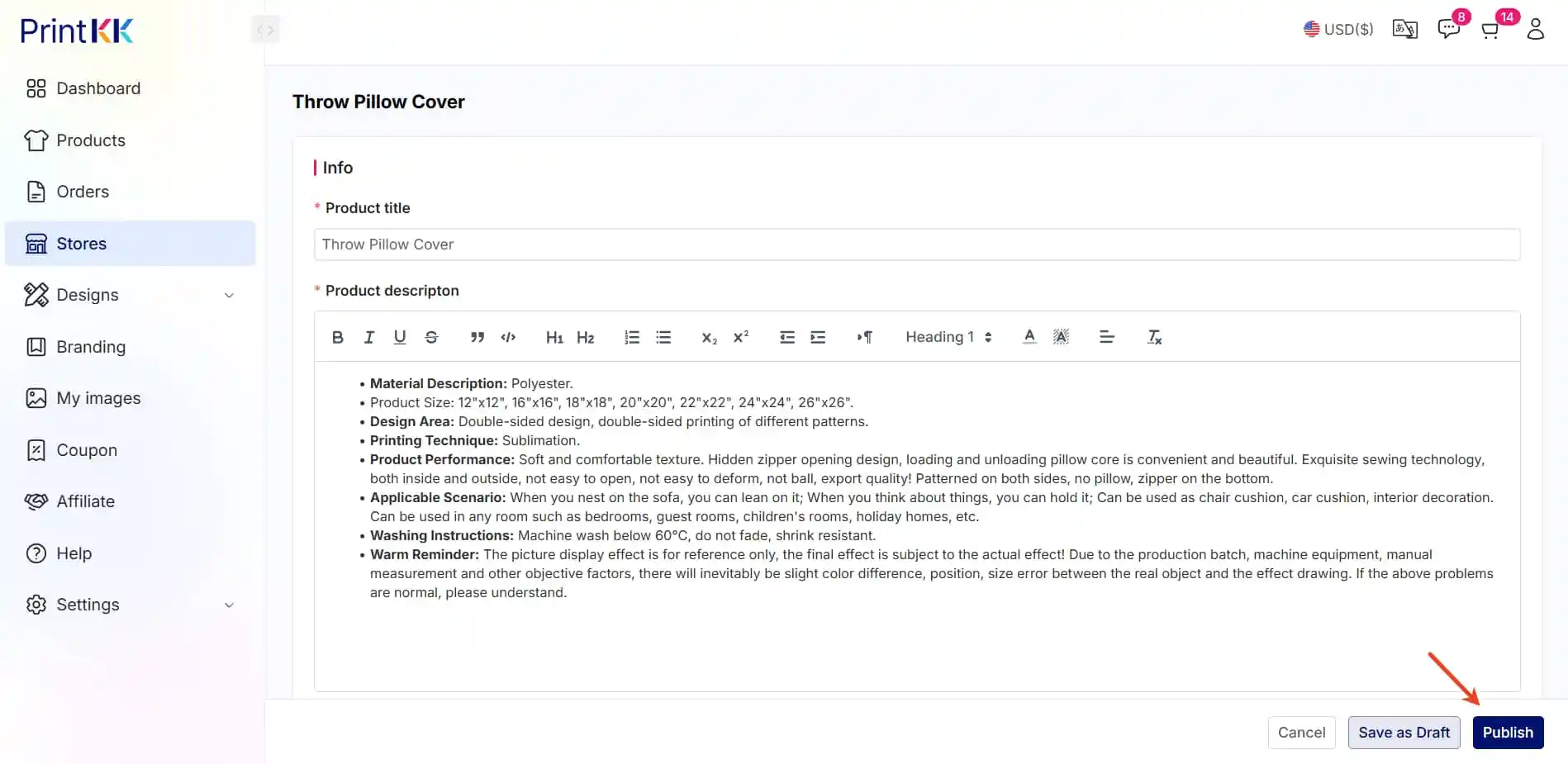Help Center
How can we help you?





General Help Topics

If you want to publish products to WooCommerce, you need to have both PrintKK and WooCommerce accounts. and link your store with PrintKK.
You can create a product designs and save it to publish or you can choose one designs which have created before.
There are two ways to do this:
Method 1: The price of a published product can only be set in your store.
Method 2: The price of a published product can be set at the same time.
Method 1: Publishing from "Designs - My Designs"
1. Access your Dashboard: Log in to your account and navigate to the "Dashboard' section.
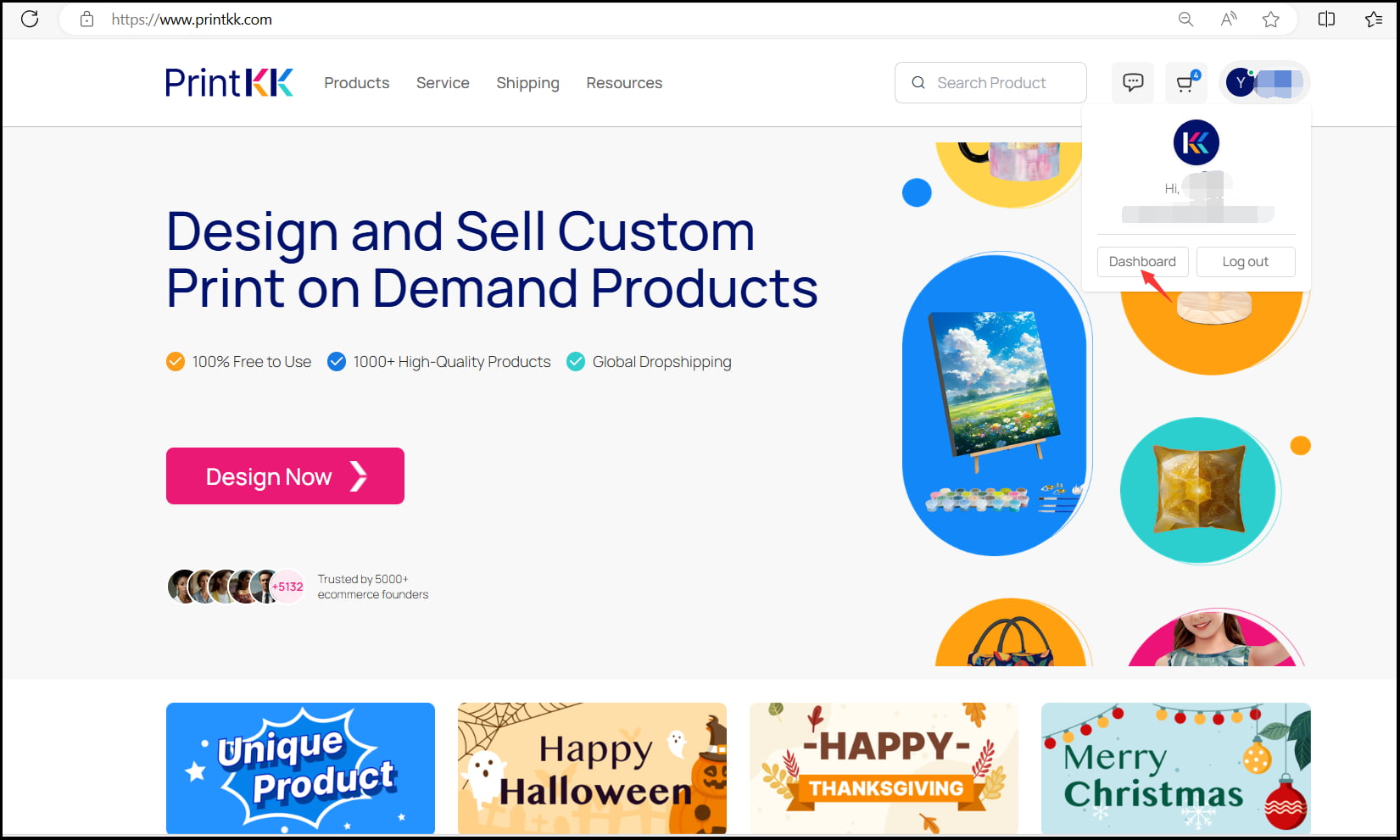
2. Go to Designs: Once in the Dashboard, click on "Designs" and then select "My designs."
3. Select the product you want to publish.
4. Click on "Publish" to list your product on WooCommerce.5. Select Store for Integrating: select the Platform and Store you wish to integrate.
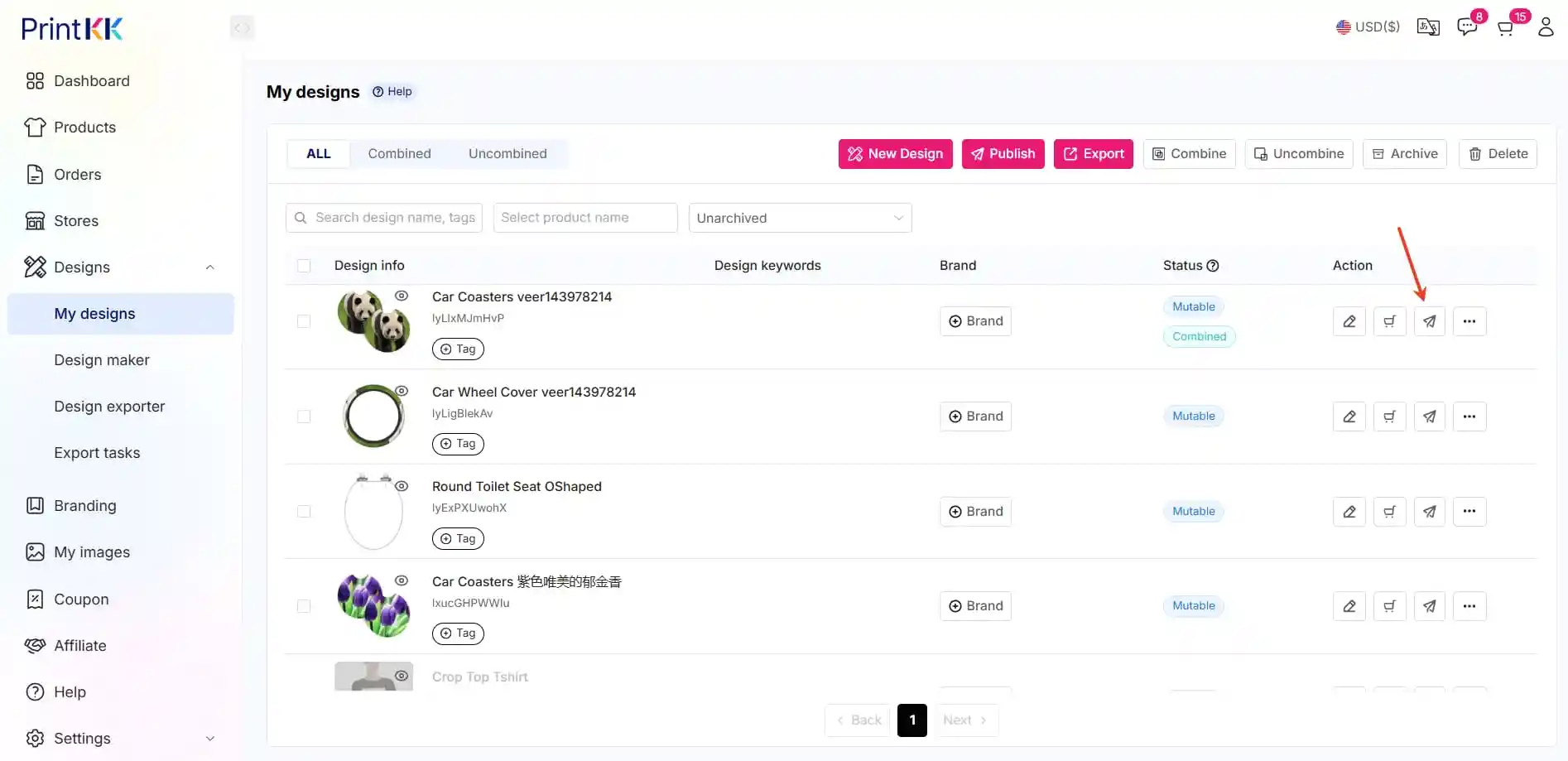
6. Successfully publish products to WooCommerce.
Method 2: Publishing from "Stores - WooCommerce - Add Design"
1. Log in to your account and go to "Stores - WooCommerce - Add Design." Select the design
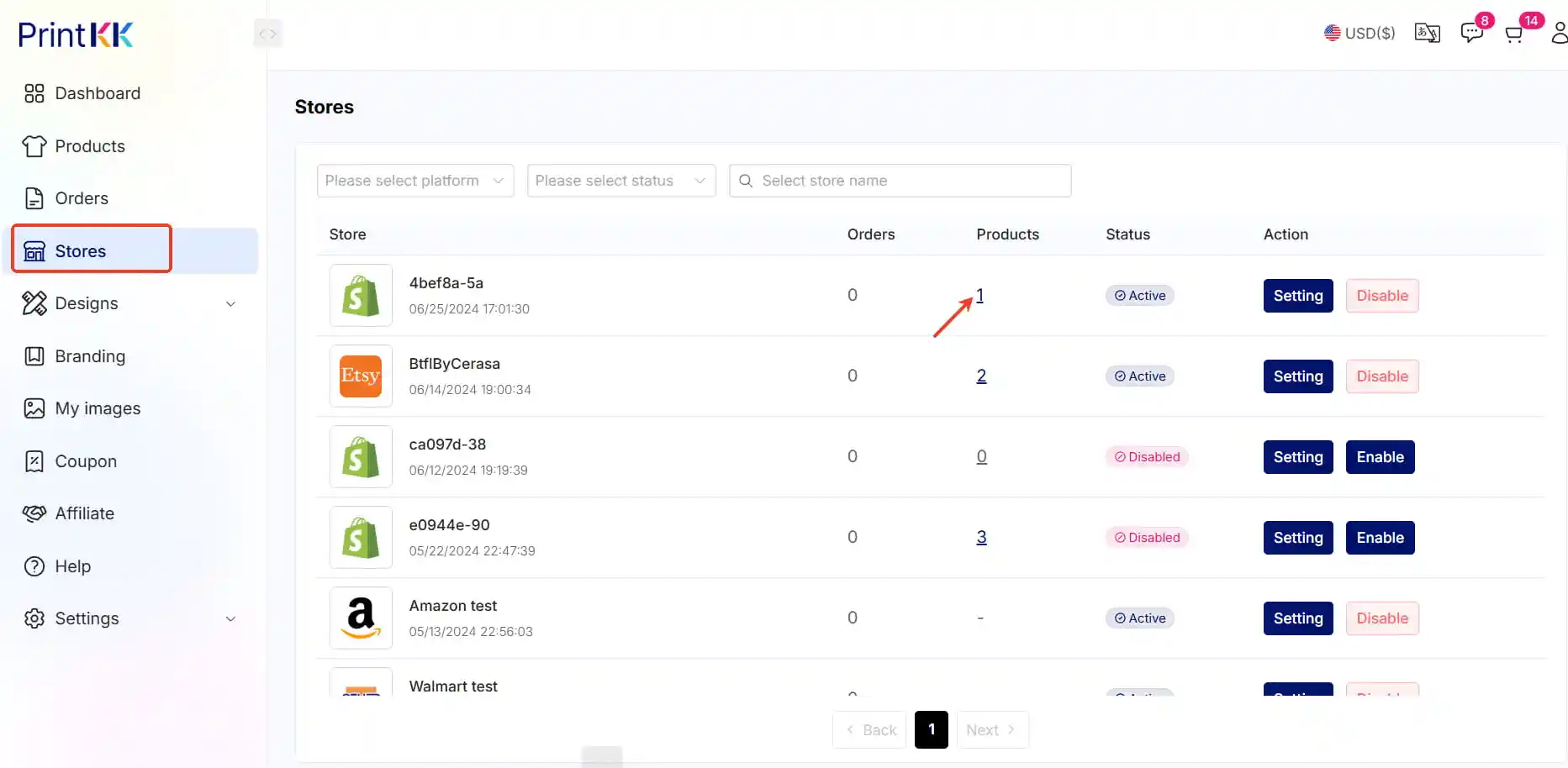
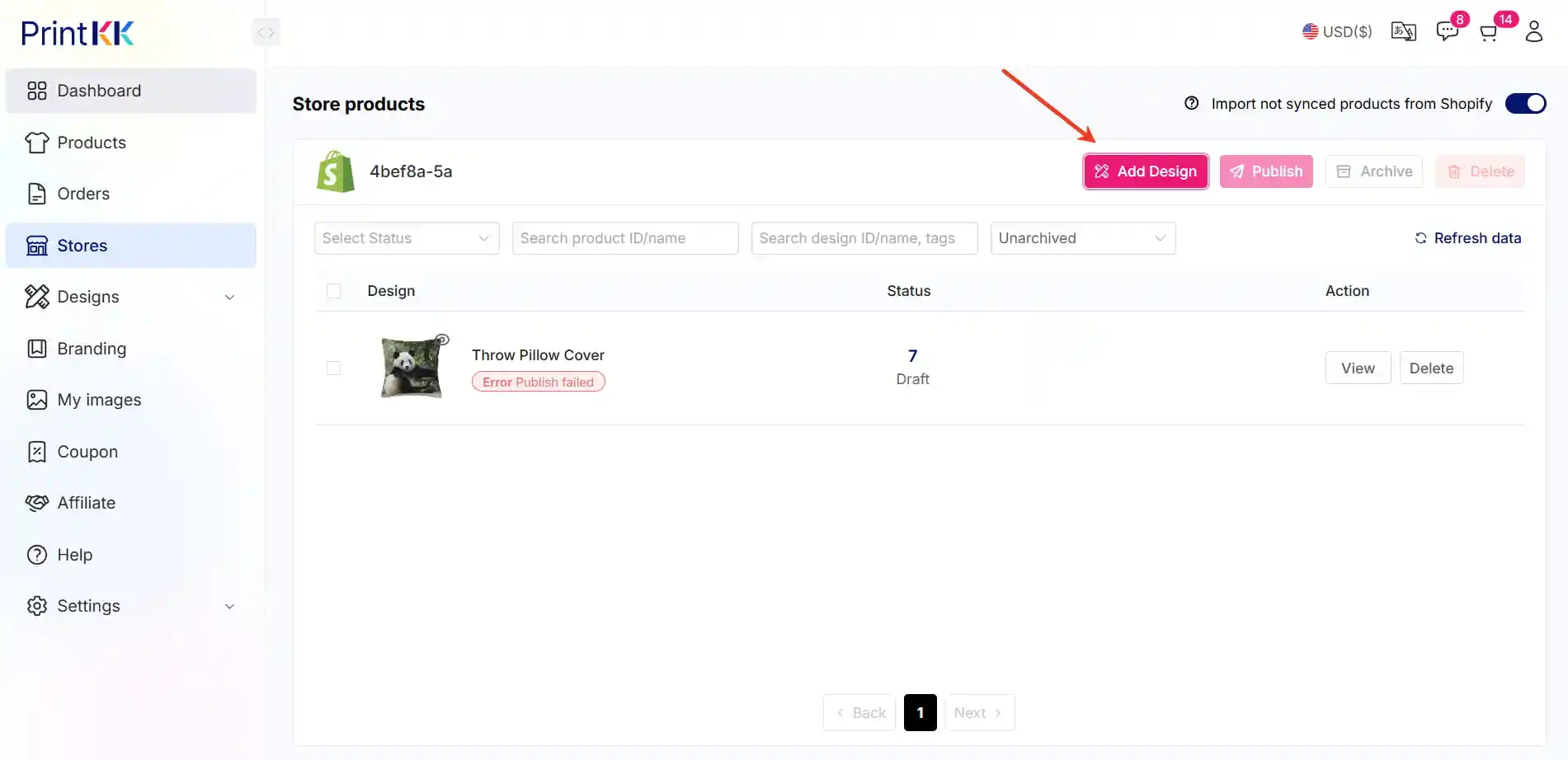
3. Choose a brand product or continue directly.
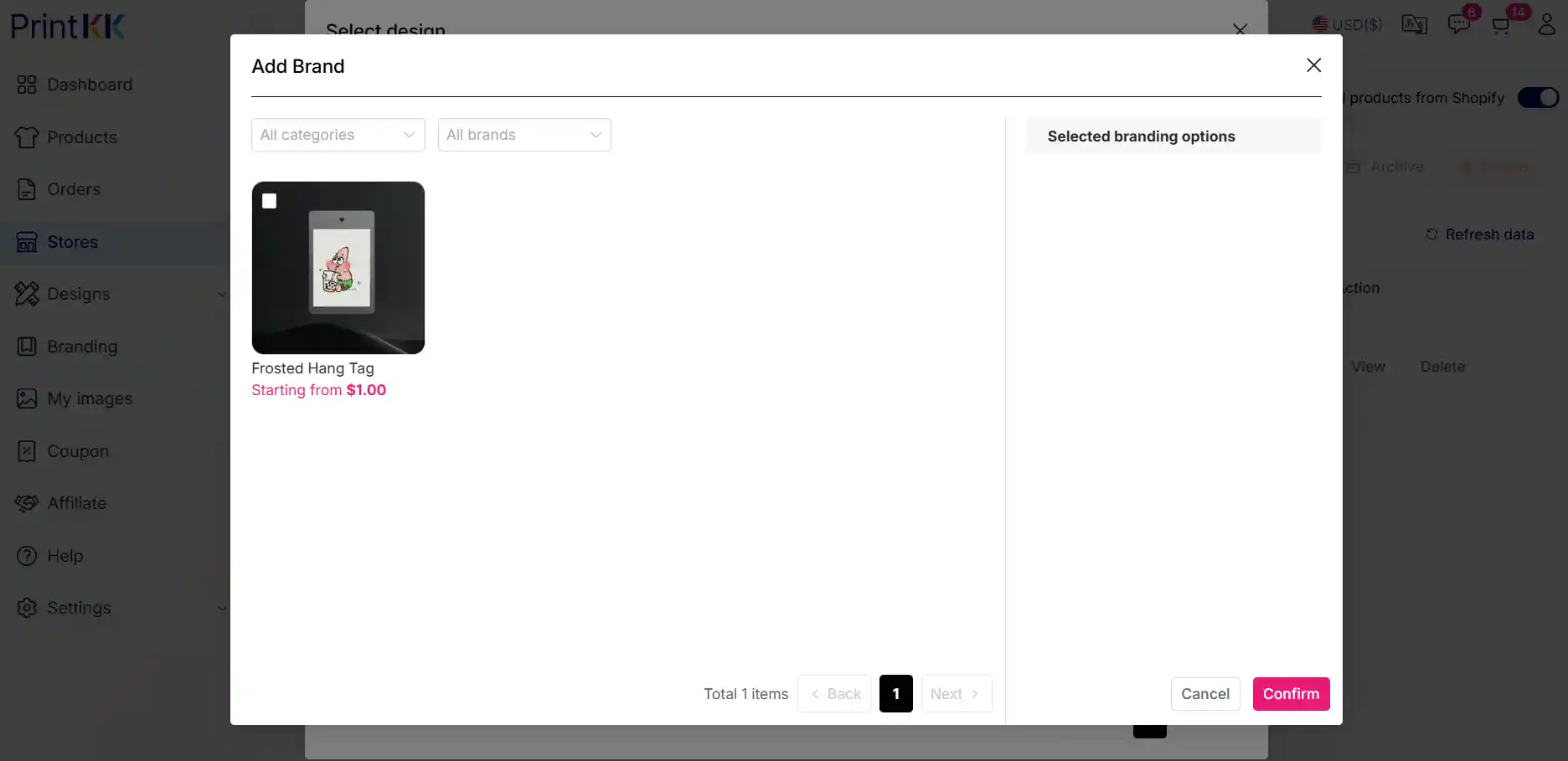
4. Click on "Publish" to list the product on WooCommerce.