



Help Center
How can we help you?





General Help Topics

If you want to link your Etsy store with PrintKK, you need to have both PrintKK and Etsy accounts.
1. Access your Dashboard: Log in to your account and navigate to the "Dashboard" section.
2. Go to Store Settings: Once in the Dashboard, click on "Stores."
3. Select Etsy: In the Store Settings menu, locate the "Etsy" option and click on it.
4. Add a New Store: Click on "Connect" to begin the integration process.
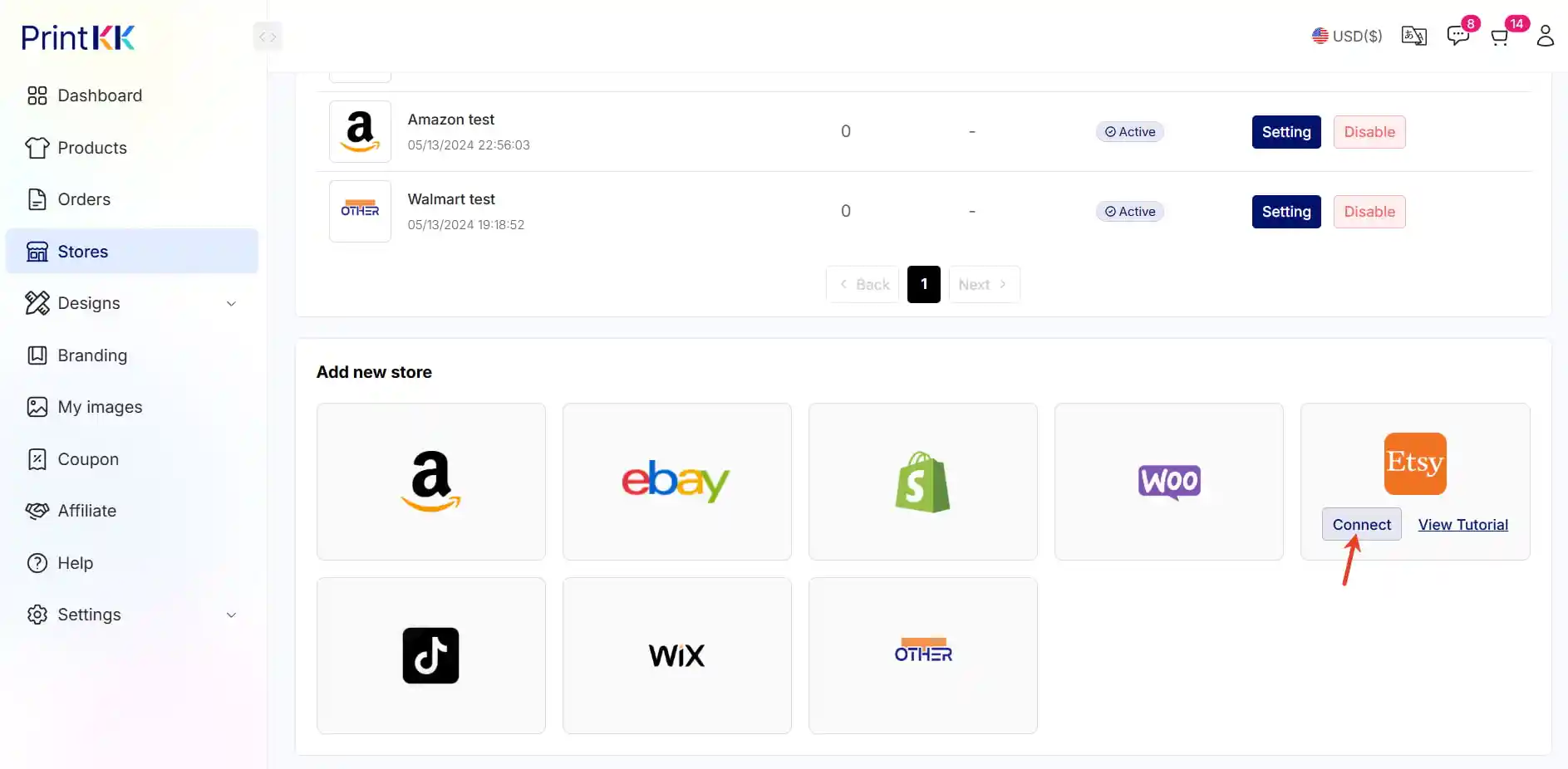
5. Access your Etsy Account: Enter your email address and password here to log in.Then click the "sign in" button.
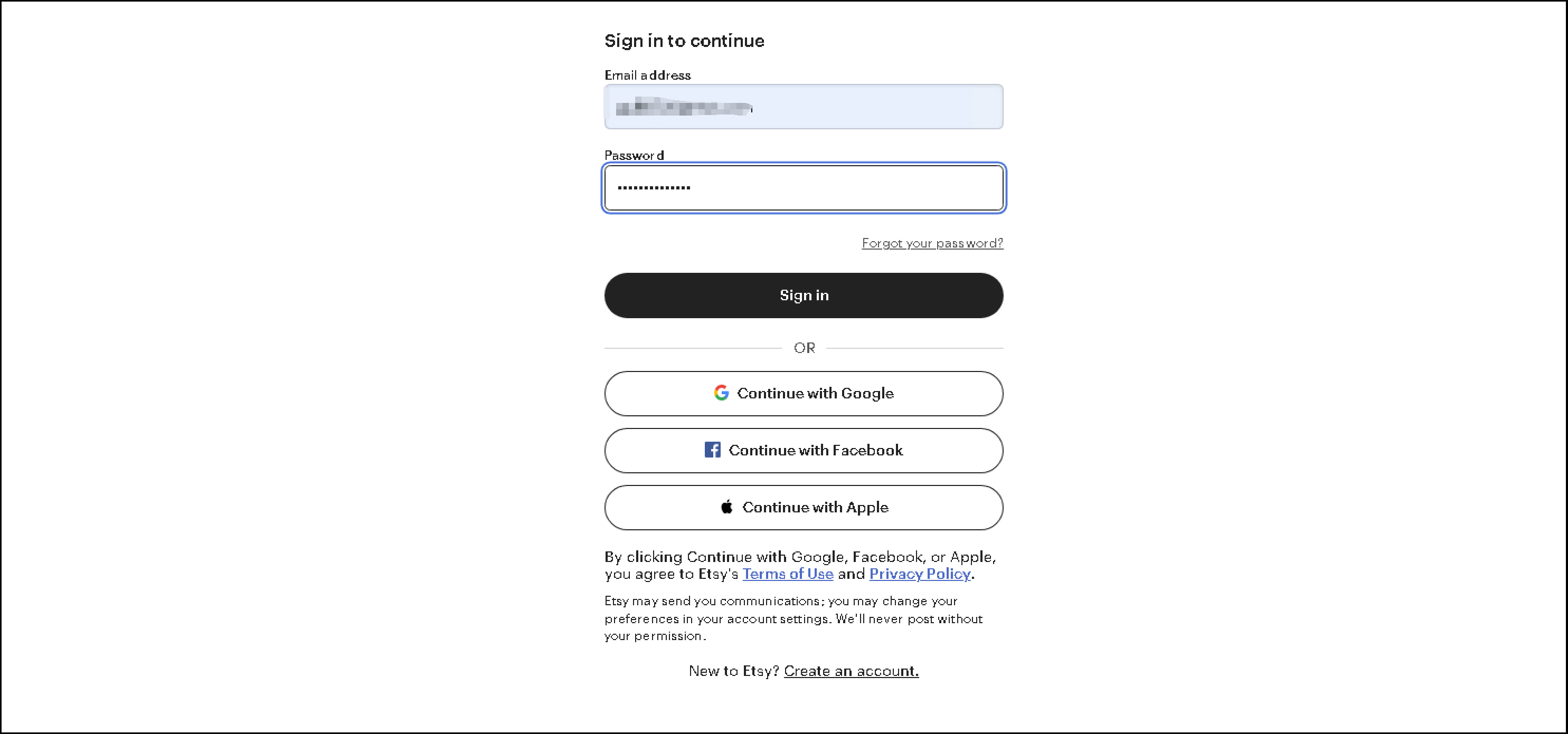
6. Successfully Connect Store: After selecting your store, the page will redirect to PrintKK's page. Once you see the message "Successfully connected store," it indicates that your store has been successfully linked.




















