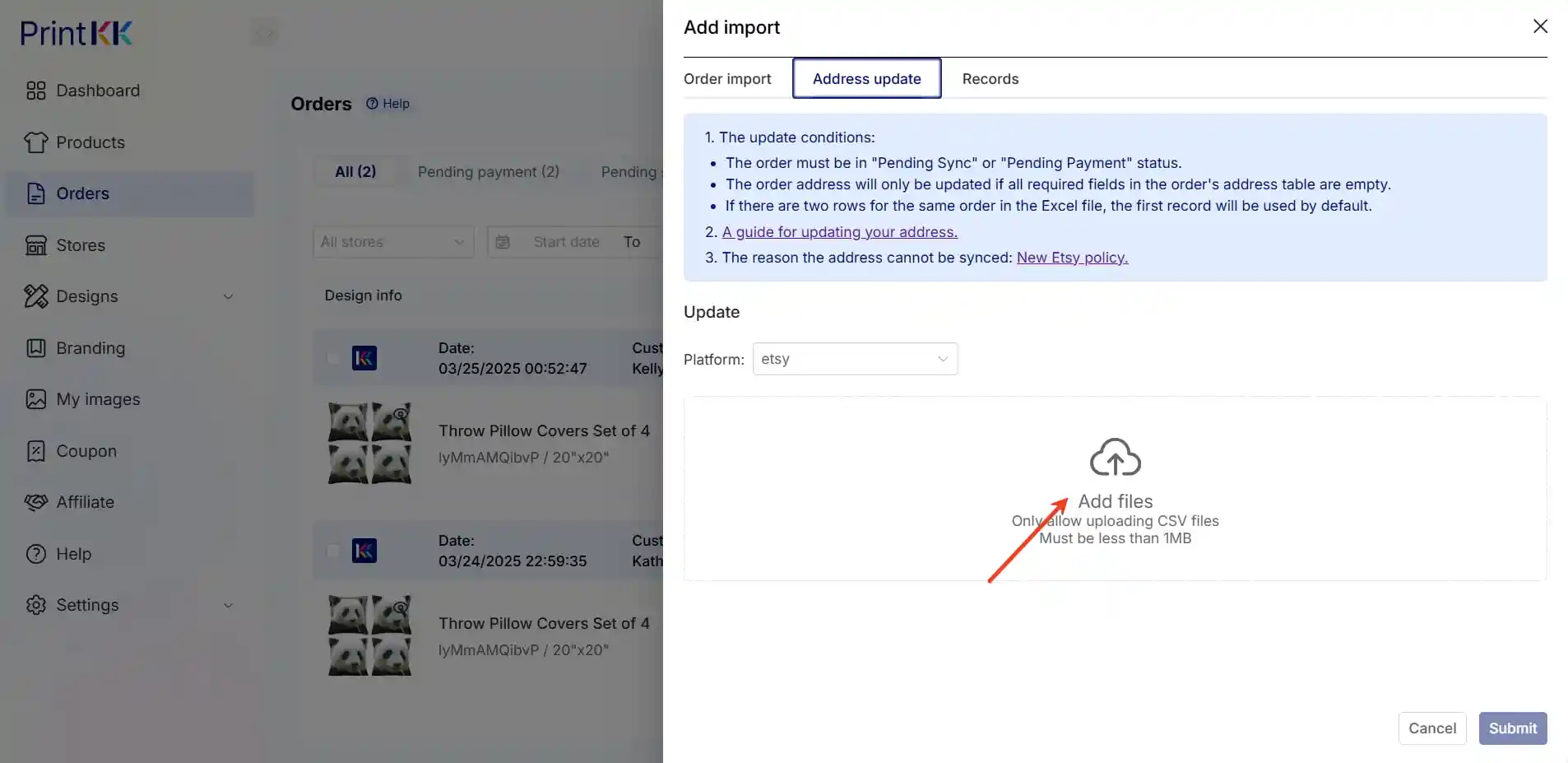Help Center
How can we help you?





General Help Topics

Due to Etsy's new policy, some customers' order addresses cannot be synced. To make ordering easier for customers, we have introduced an address update feature.
First, you need to download the order from Etsy.
Then, import it into Printkk to update the address.
How to Download Orders from Etsy
Step 1: Log in to Your Etsy Shop Dashboard
a. Go to Etsy Shop Dashboard.
b. Log in to your account.
c. Select “Settings” from the menu.
d. Click on “Options.”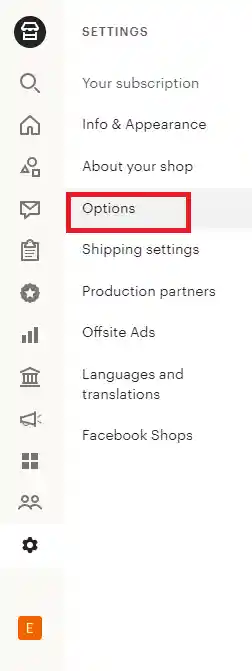
Step 2: Download Order Data
a. In the “Download Data” section, go to “Orders.”
b. For CSV Type, select “Order Items.”
c. Choose the month you plan to export.
d. Click “Download CSV” to export your data (the file will be in CSV format, no need to save it in another format).
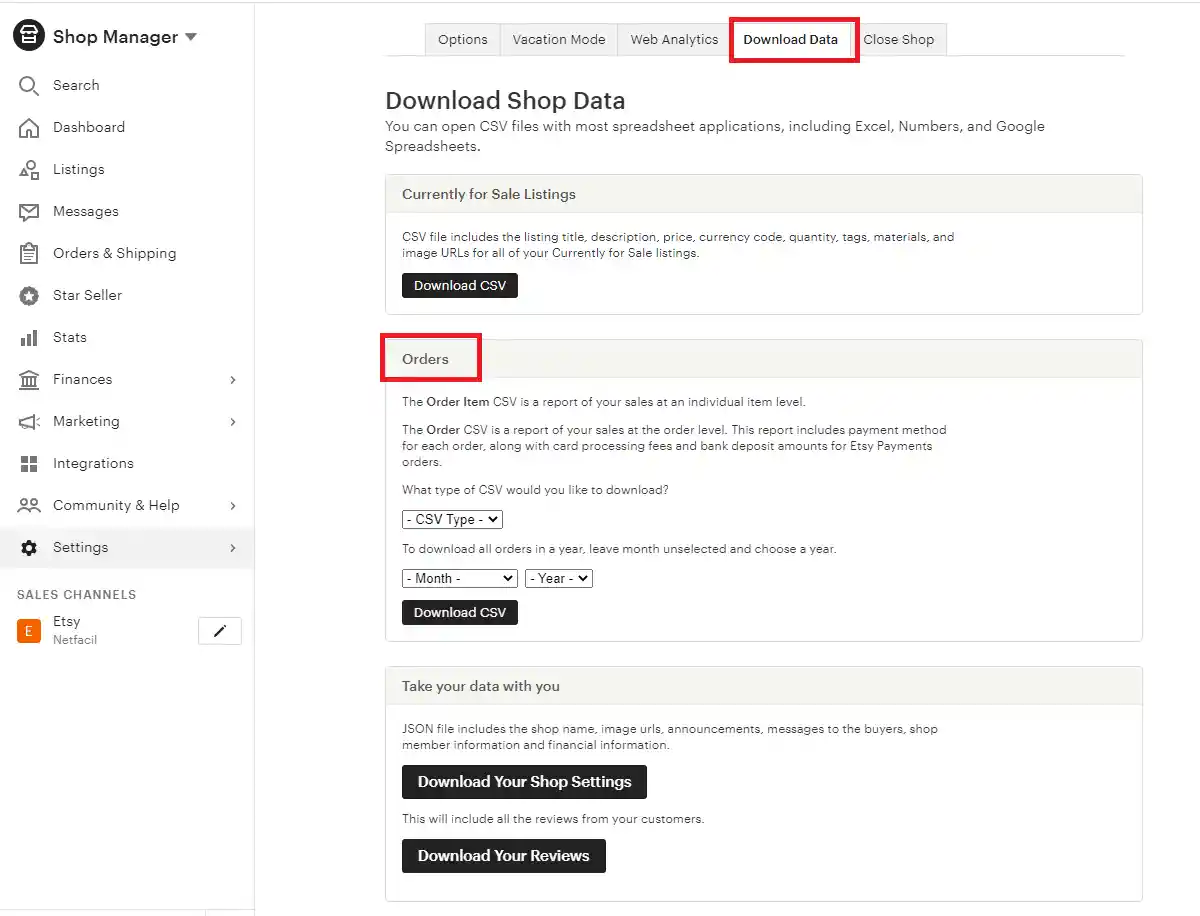
How to update the address.
1. Access your Dashboard: Log in to your account and navigate to the "Dashboard" section.
2. Go to Store Settings: Once in the Dashboard, click on "Orders" and then select "My orders".
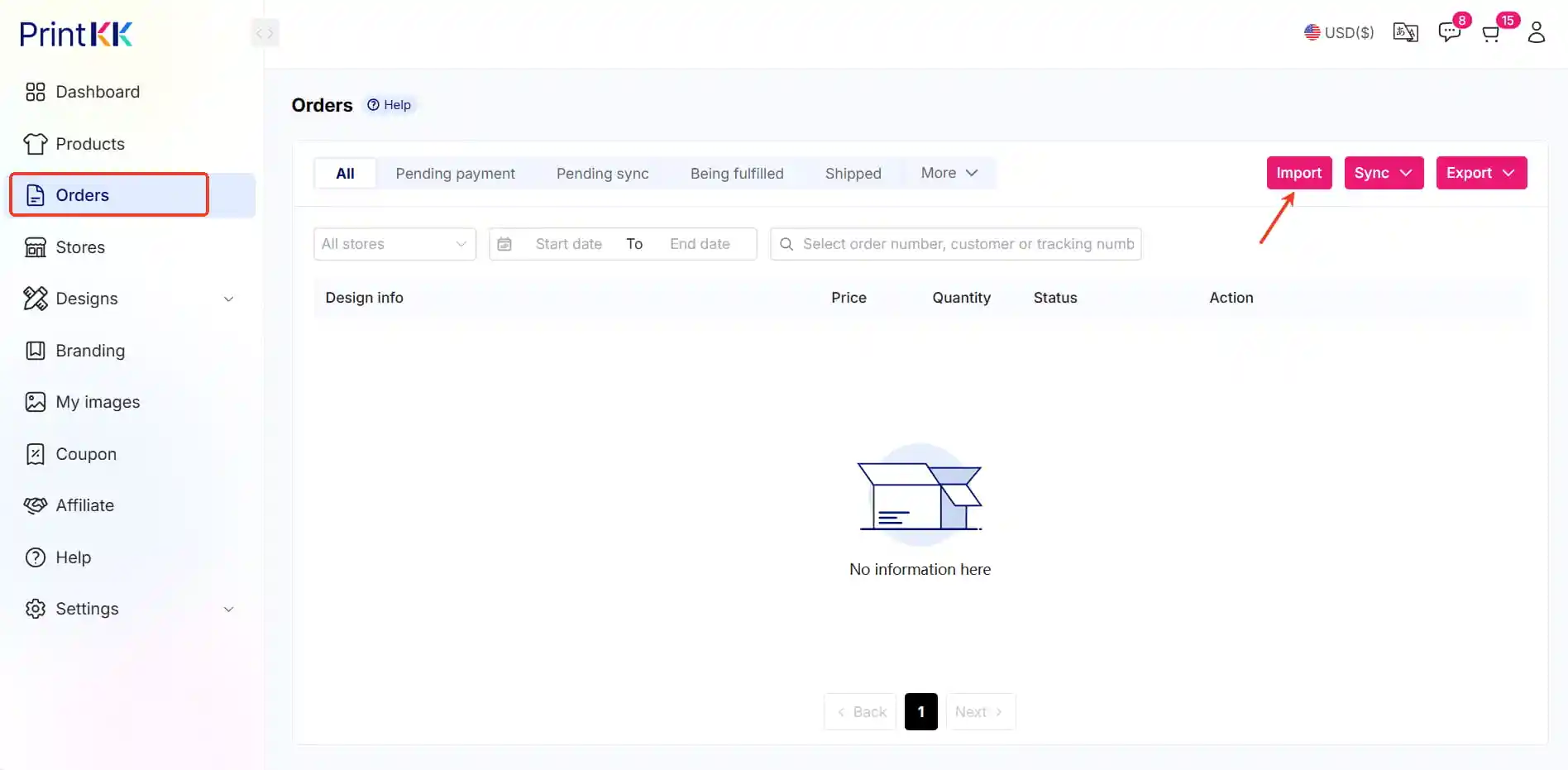
3. Import the file you download from Etsy