



Help Center
How can we help you?





General Help Topics

After Order Payment: What's Next? 🤔💳
Yes! You'll need to complete payment on PrintKK to start production. Here's how to manage orders in different scenarios:
🛒 Scenario 1: Integrated Store
🚀 Fully Automated Process
Customer pays → Order syncs automatically
You pay on PrintKK (My Orders)
We handle production & shipping
📍 Navigate: Dashboard → Orders → Pay
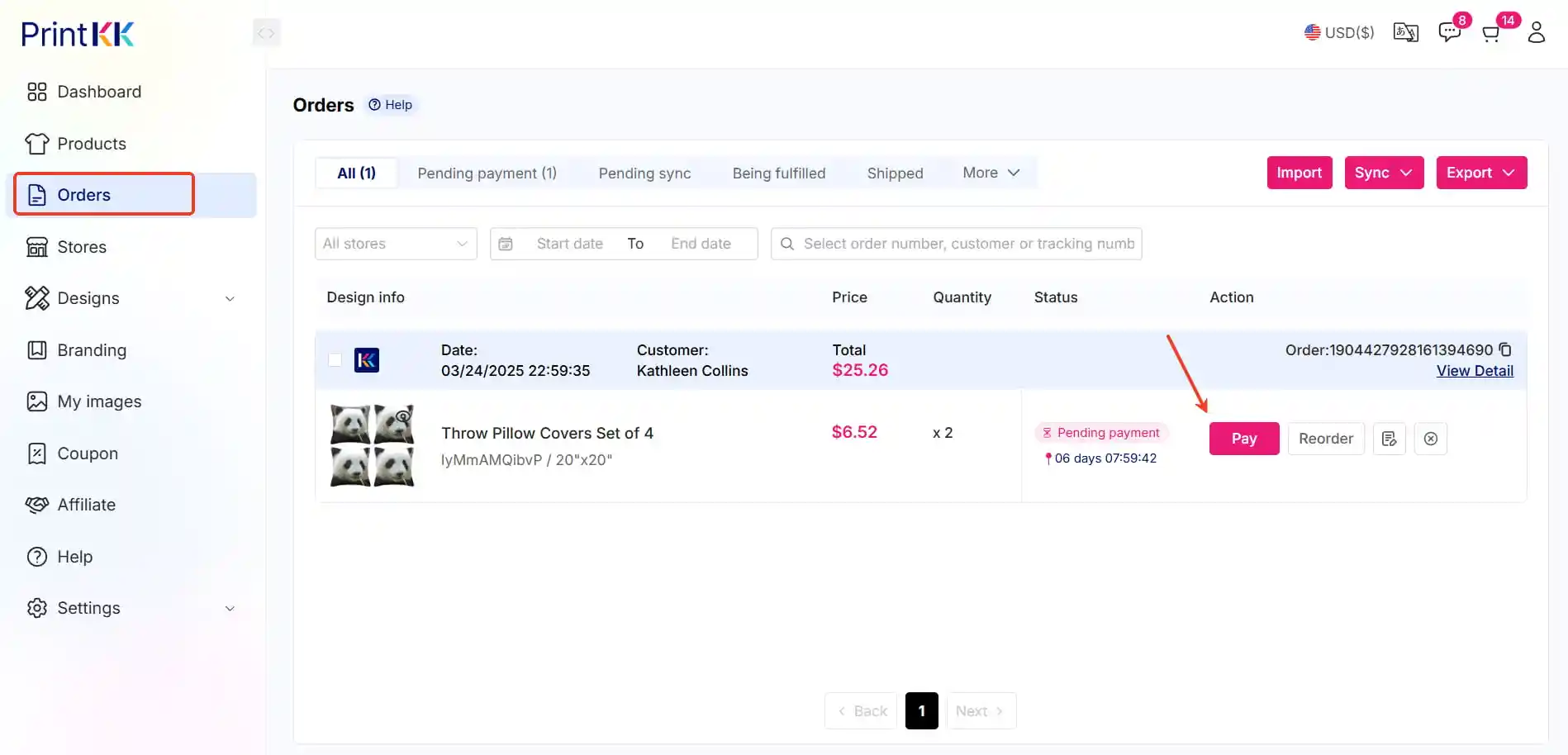
🖥️ Scenario 2: Non-Integrated Store
✋ Manual Order Handling
Find matching design in your account
Place new order manually
Enter customer’s shipping address
📍 Navigate: Dashboard → Designs → My Designs
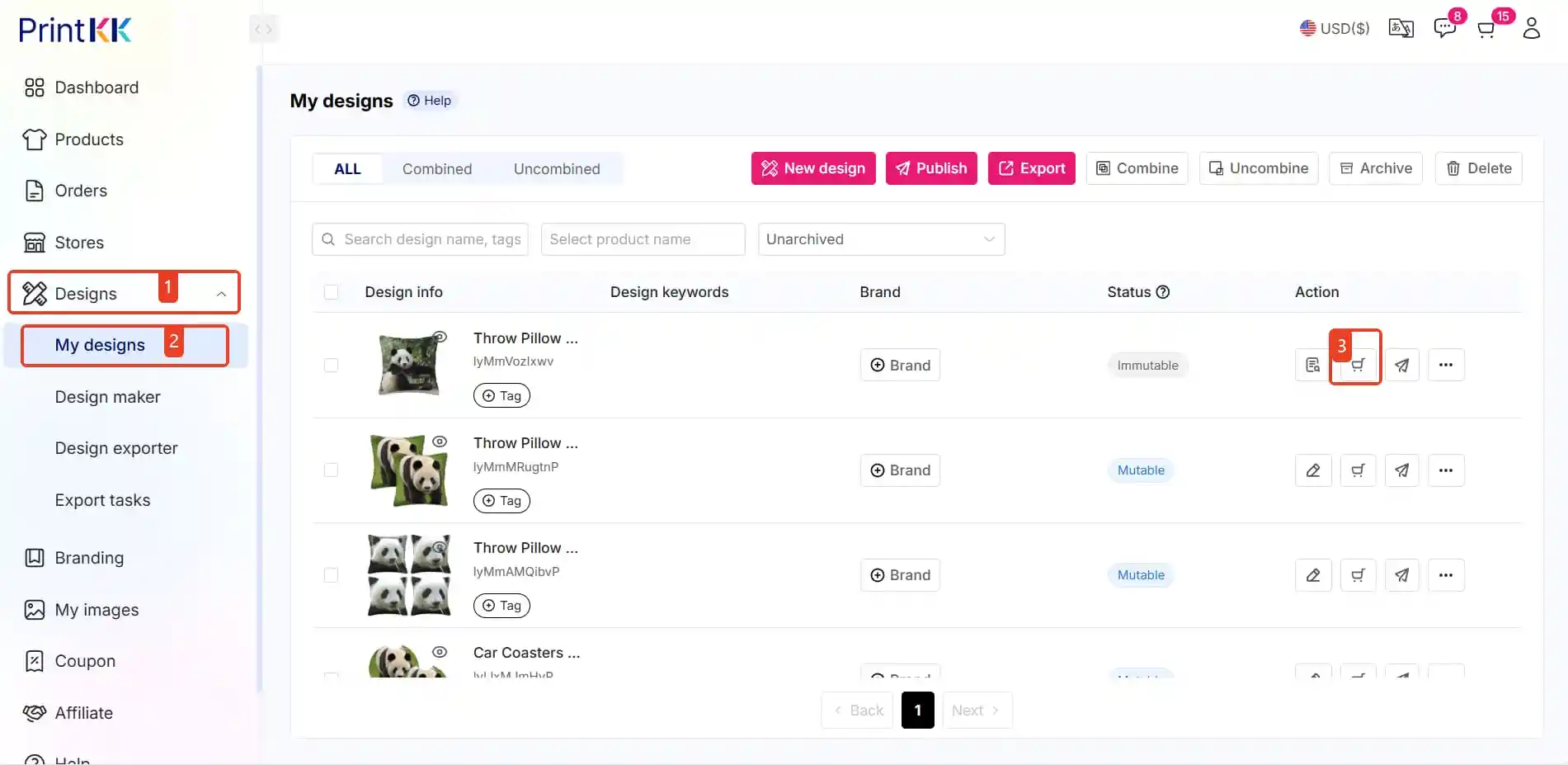
📦 Scenario 3: Bulk Orders (Non-Integrated)
⚡ Mass Import Solution
Confirm designs exist on PrintKK
Import order spreadsheet:
📍 Navigate: Dashboard → Orders → Import
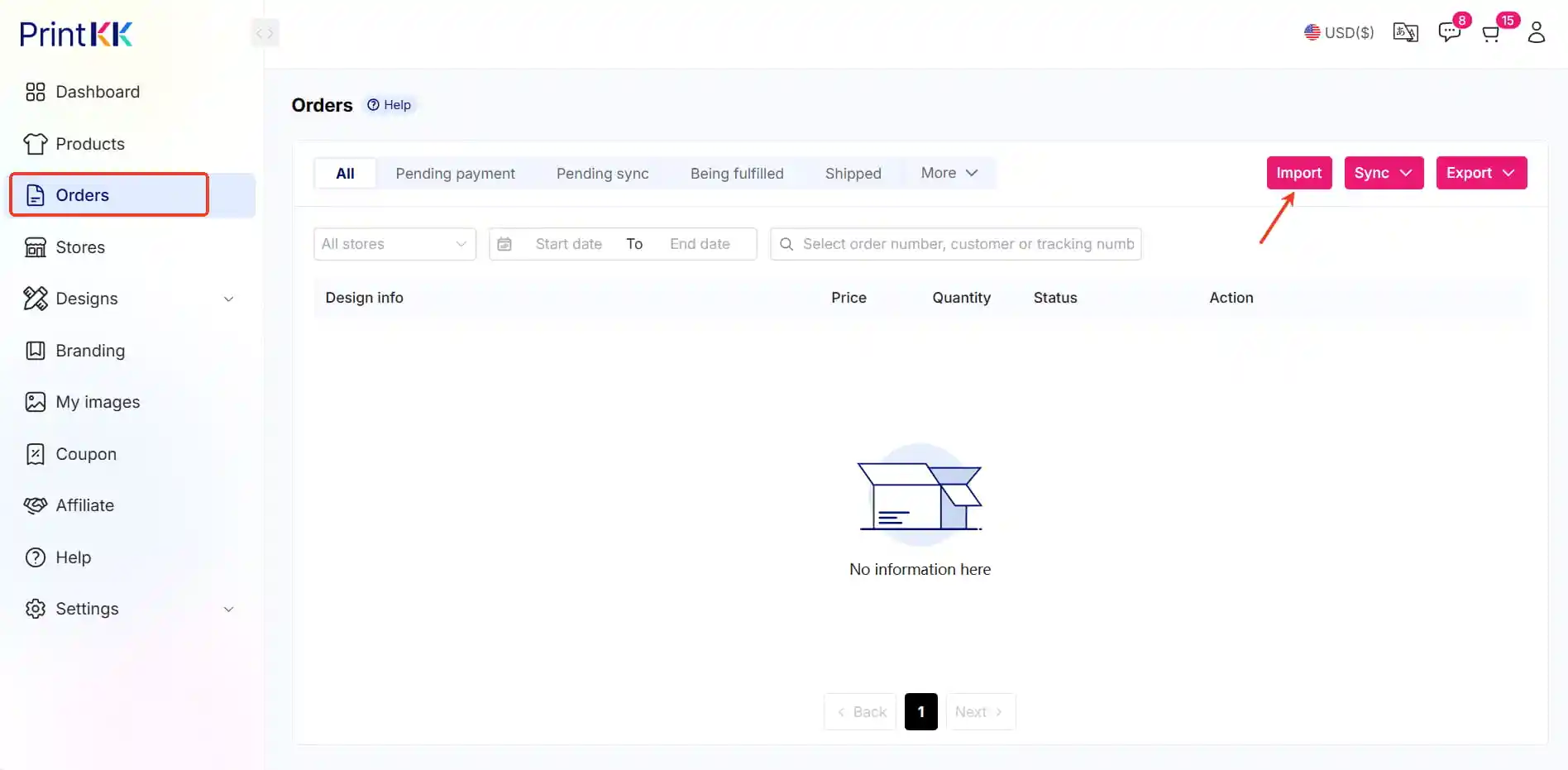
Key Notes:
• Production begins only after PrintKK payment ✅
• Tracking updates appear in your dashboard 📊
• Integrated stores save 90% processing time ⏱️




















