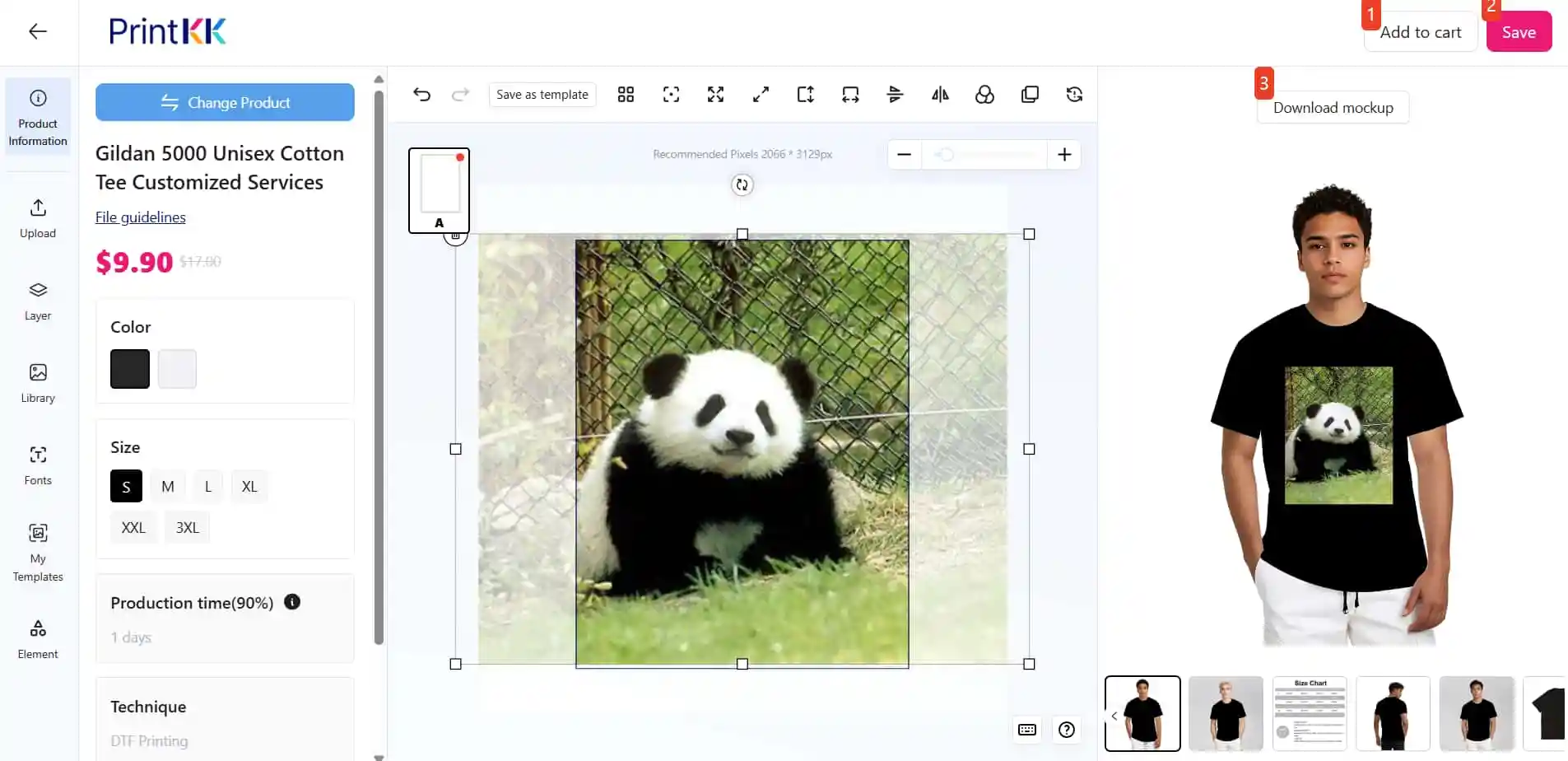Help Center
How can we help you?





General Help Topics

How can I create a product with PrintKK?
1. Select Your Product
🖱️ Click "Products" → Browse catalog
✨ Choose item (T-shirt/mug/etc.)
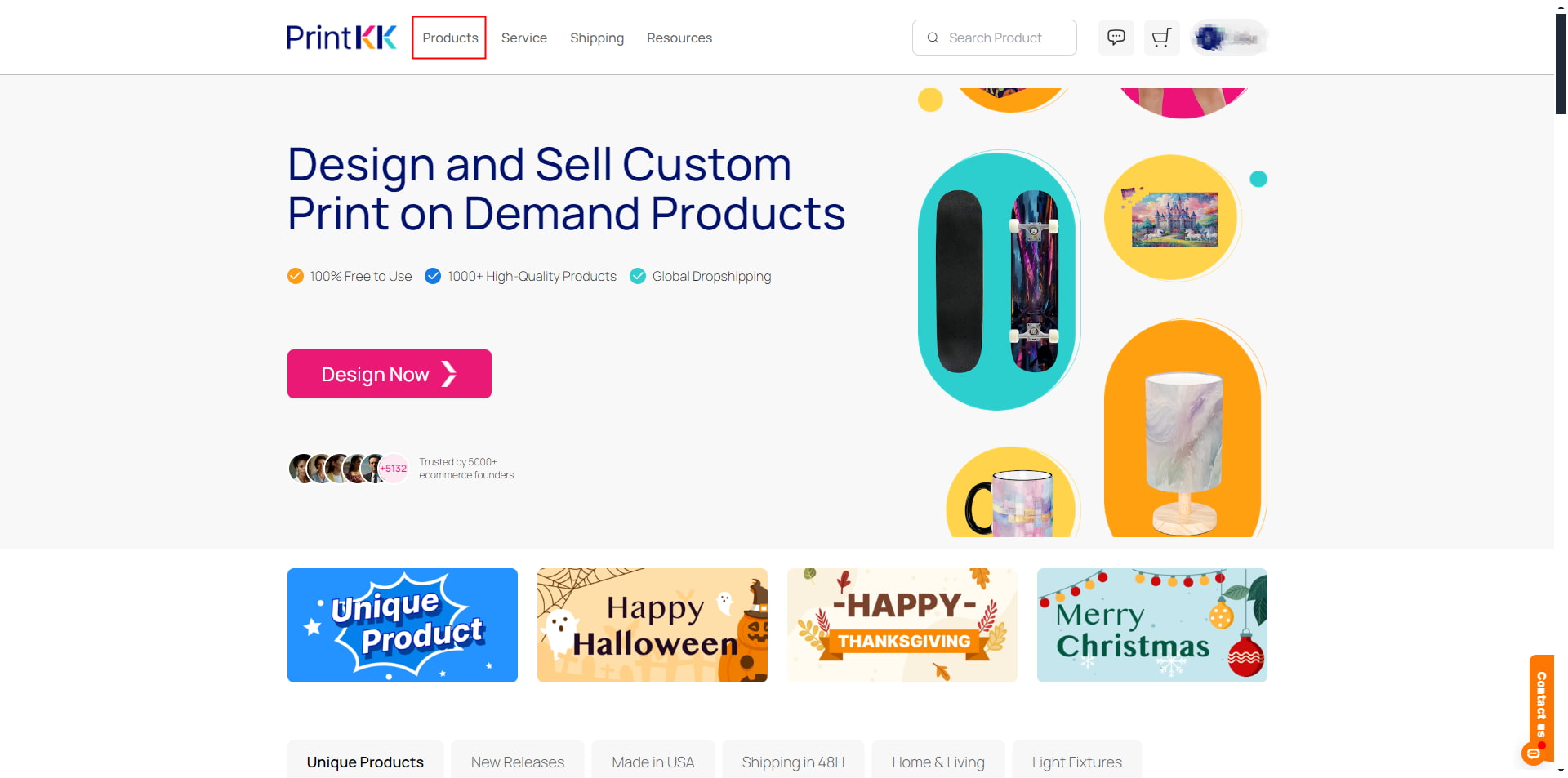
2. Launch Designer
🛠️ Click "Start Design"
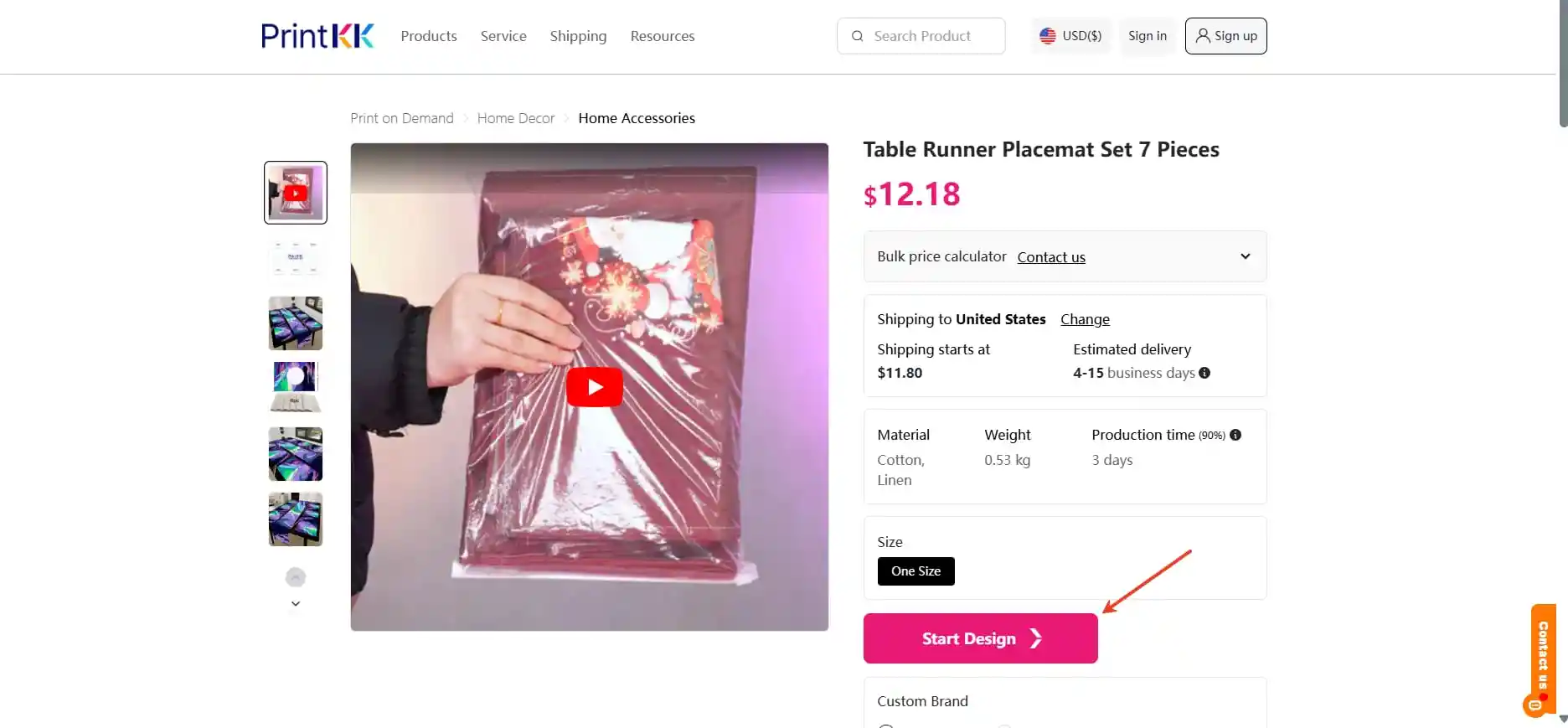
3. Upload Your Artwork
📤 Click "Upload" → Select image file
🖼️ Click image from panel to activate
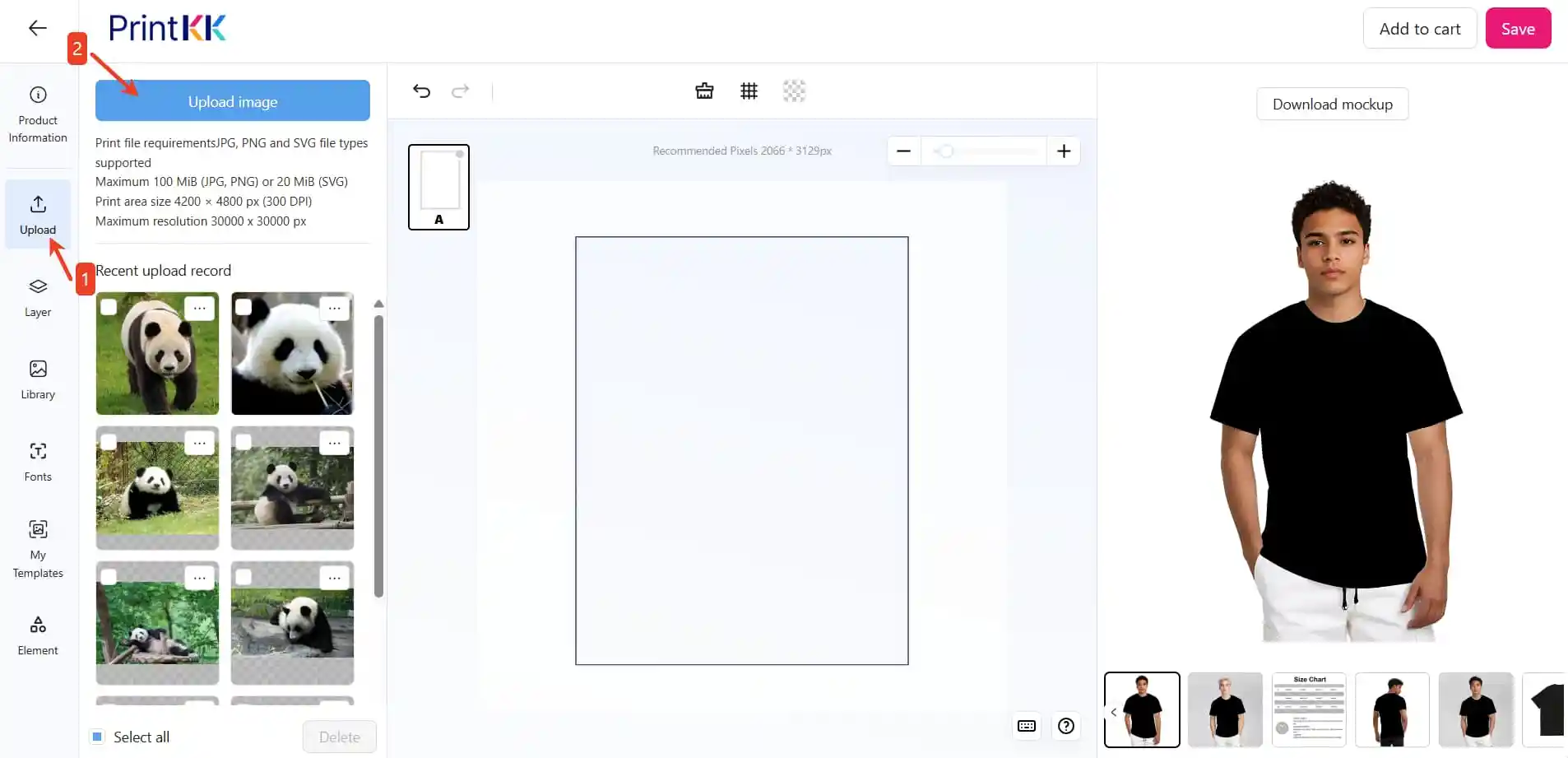
4. Position Your Design
👆 Drag & drop image to perfect spot
🔄 Rotate/Resize as needed
5. Preview
👗See print positioning
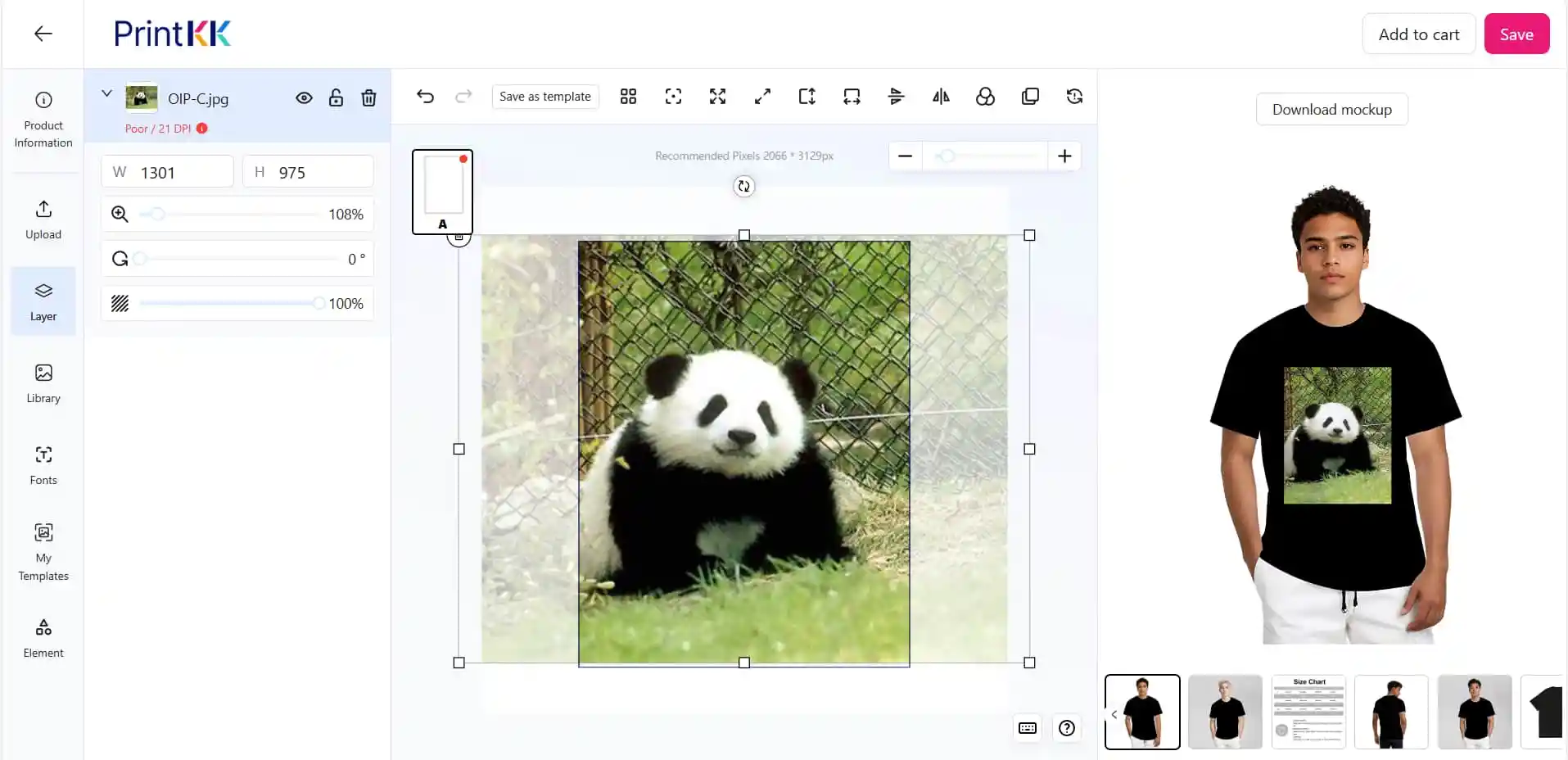
6. Check Product Details
ℹ️ "Product Information" shows:
Price 💰
Sizes 📏
Color 🎨
Materials 🧵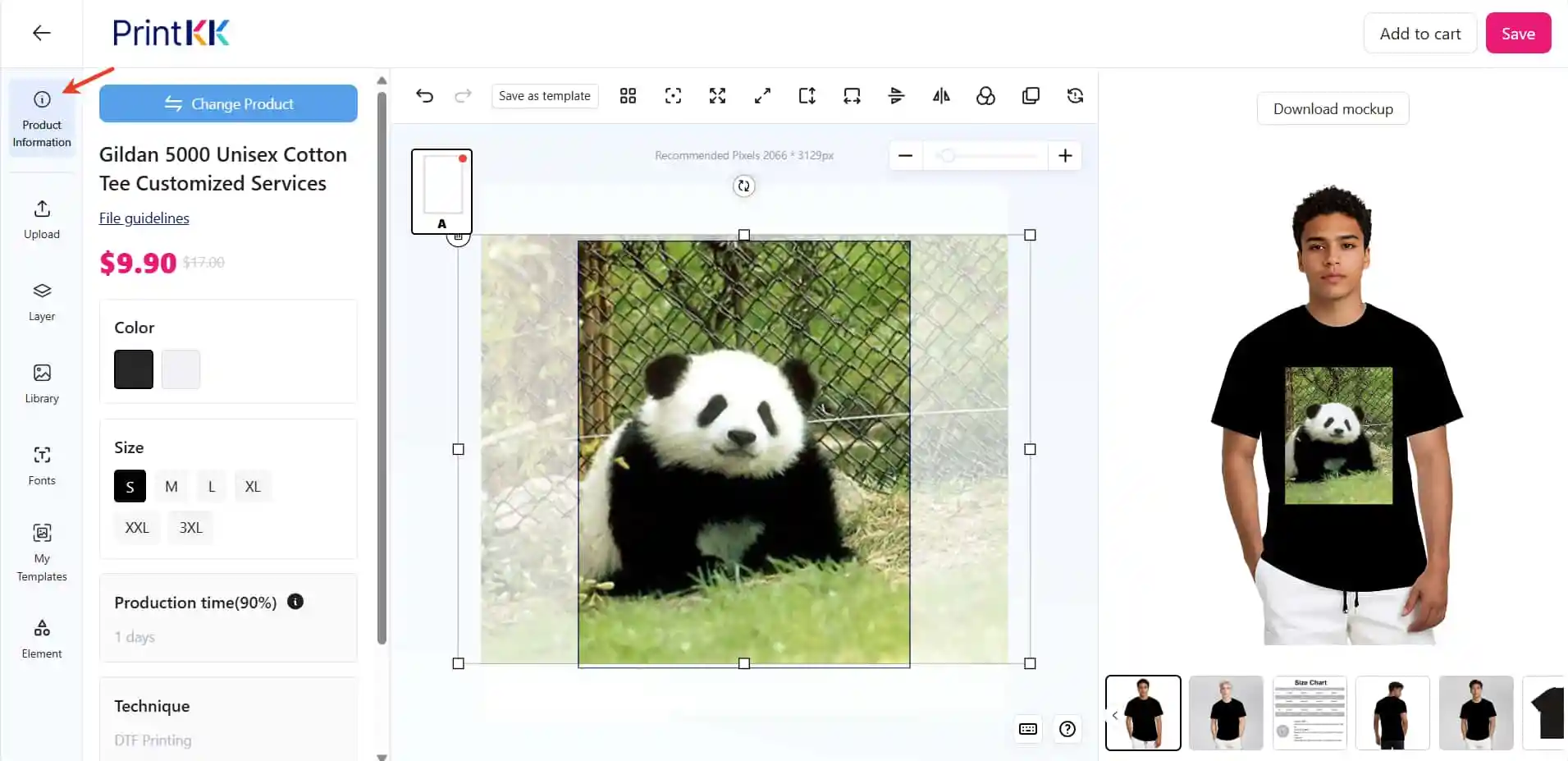
7. Finalize Your Design
💾 Save (for later editing)
🛒 Add to Cart (checkout now)
📥 Download Mockup (share preview)