



Help Center
How can we help you?





General Help Topics

Not every product on PrintKK supports branding. Here's how you can check if branding is available for a specific product:
How to Check Branding Availability:
✅ Step 1: Go to the Product Details Page
While browsing or managing your products, navigate to the specific product's details page
✅ Step 2: Look for Branding Options
On the product details page, check for a section labeled "Custom brand."
If this section is present, branding is supported, and you can proceed to add your brand product.
If this section is missing, it means branding is not available for that product.
Example of a Product Details Page
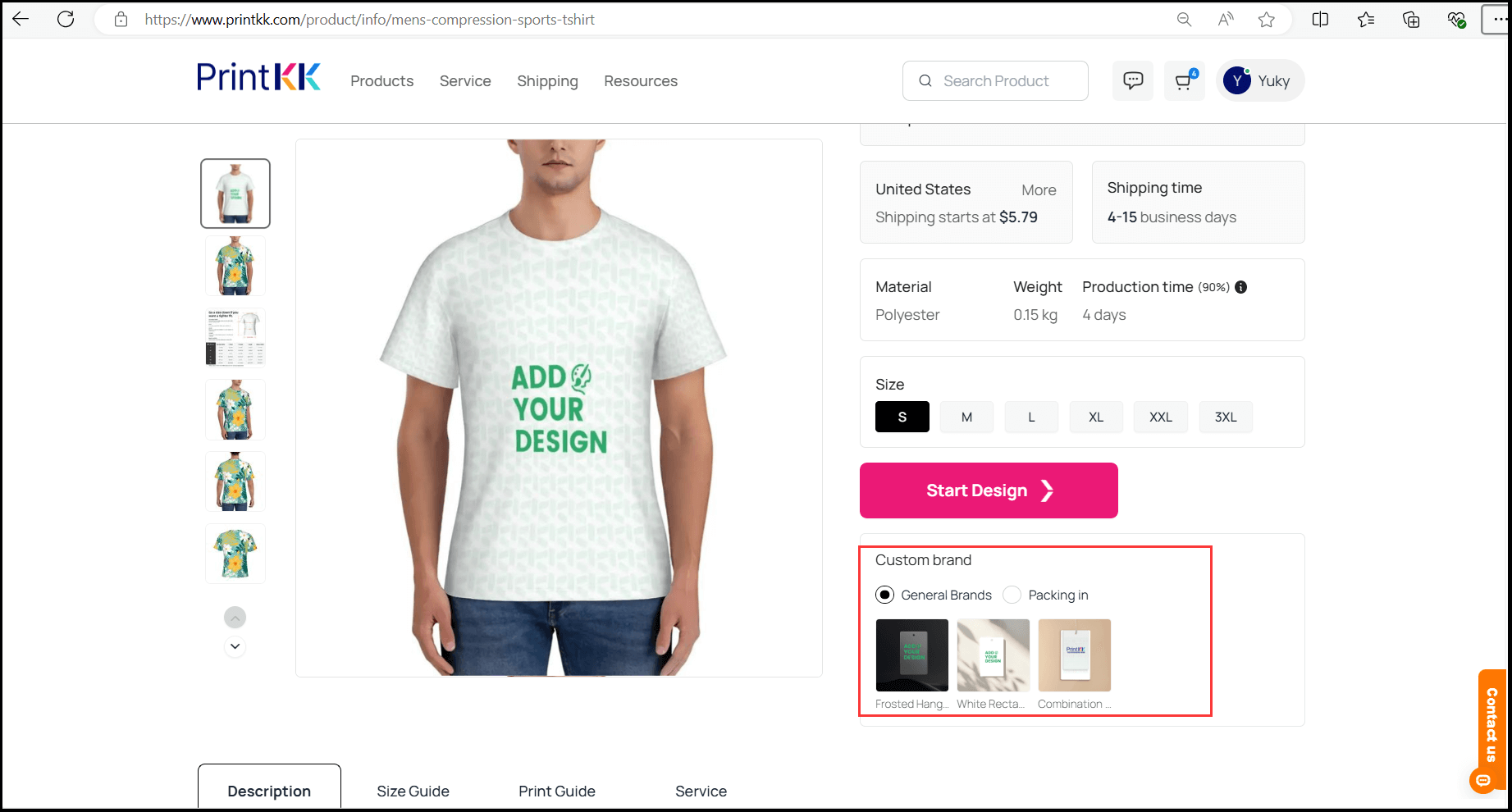
Why Check Branding Options?
By reviewing the product details page, you can ensure you're only designing and attaching brand products to items that support it—saving time and effort! ⏳✨
If you need any help, feel free to reach out to us.
📧 Need Assistance?
Email: [email protected]
Live Chat: Click 'Contact Us' in the lower right corner.
Happy designing! 🎨😊




















