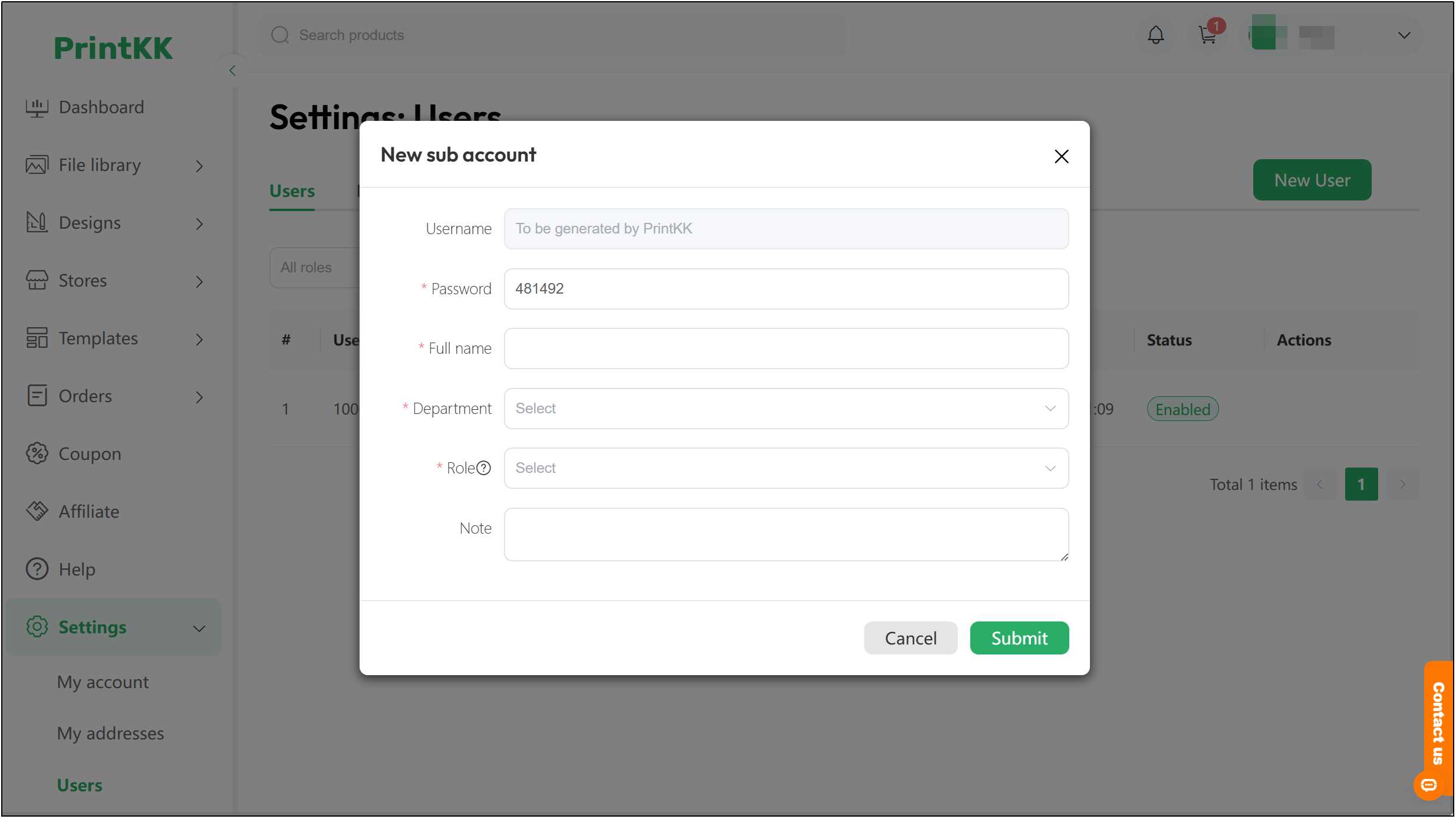Help Center
How can we help you?





General Help Topics

Sub accounts are used for team work.
You can invite your colleagues to your PrintKK account.
1、Go to "Dashboard" > "Settings " > "Users". Click "organization" to fill the organization information before creating a new user.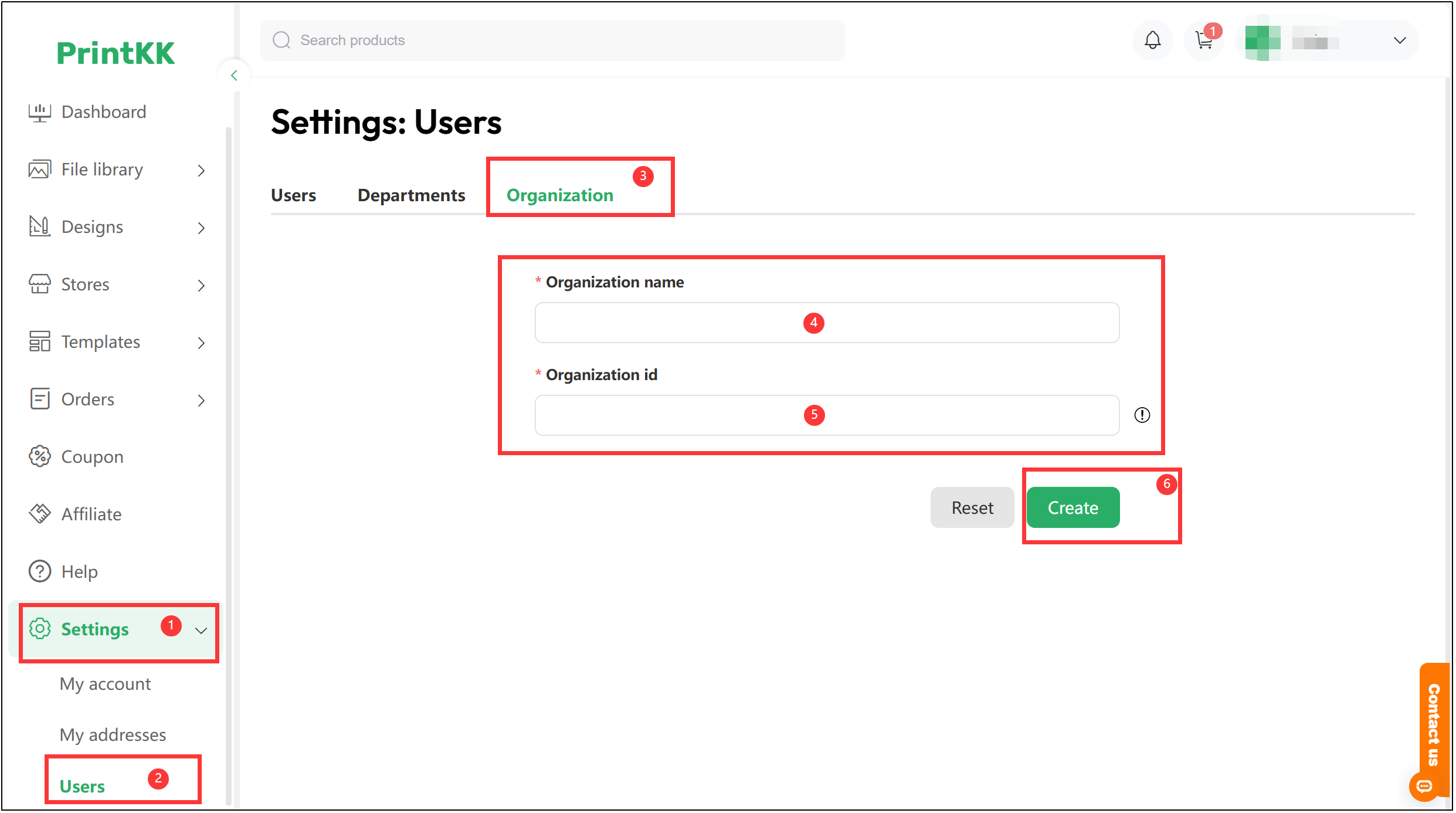
2、Click "Users", and then click "New User" . 3、Confirm all the information, click "Sbumit" to nvite your colleagues to your PrintKK account.
3、Confirm all the information, click "Sbumit" to nvite your colleagues to your PrintKK account.
One sub-account can be assigned as Admin and Employee. you can edit their roles after joining your account.
"Admins" are allowed to access to everything
"Employee" are not allowed to access Cart, Orders and Stores sections, and can't edit/invite/remove other users.