
During the first month of 2024, the smartphone application Canva, renowned for its user-friendly tools that enable the creation of image compilations and photographic materials, amassed over $8.7 million in earnings within the United States market. Ever wondered if you can turn your stunning Canva designs into profitable print-on-demand products? The confusion surrounding licensing and usage rights can be overwhelming, potentially holding you back from launching your dream business. But don't let uncertainty stifle your creativity! This guide will demystify the process, explaining how you can legally and confidently use Canva designs for print-on-demand. Get ready to transform your artistic vision into a thriving online store – your journey to print-on-demand success starts here!
.png)
What Is Canva?
Imagine a magical design playground where creativity knows no bounds. That's Canva in a nutshell. This user-friendly graphic design platform has revolutionized the way people create visual content, making it accessible to everyone from seasoned designers to complete novices.
Canva offers a vast library of templates, images, and design elements, allowing users to craft stunning visuals for various purposes. Whether you're designing social media posts, marketing materials, or print-on-demand products, Canva provides the tools to bring your ideas to life with ease.
The platform's intuitive drag-and-drop interface empowers users to create professional-looking designs without the need for extensive graphic design skills. With Canva, you can unleash your creativity, experiment with different styles, and produce eye-catching visuals that captivate your audience.
Ready to explore the world of Canva? Sign up for a free account and start designing today. Discover how this powerful tool can transform your ideas into visually appealing creations, perfect for your print-on-demand ventures or any other design needs you may have.
Can I Use Canva Designs for Print on Demand?
The short answer is yes, but with some important considerations.
Many aspiring print-on-demand entrepreneurs find themselves uncertain about using Canva designs for their products. The question of legality and licensing often creates confusion and hesitation, potentially hindering business growth and creativity.
This uncertainty can lead to missed opportunities and unnecessary stress. Without clear guidelines, you might be tempted to avoid using Canva altogether, limiting your design options and potentially compromising the quality of your products. The fear of legal repercussions could stifle your creativity and prevent you from fully exploring the potential of your print-on-demand business.
The good news is that you can indeed use Canva designs for print-on-demand products, provided you follow the platform's licensing terms. Canva offers a variety of elements with different usage rights. For commercial purposes like print-on-demand, ensure you're using elements marked for such use. Canva Pro subscribers have access to an expanded library of commercial-use assets, making it easier to create unique designs for your products.
It's crucial to understand the specific licensing terms for each element in your design. Canva provides clear information about usage rights for all its elements. By familiarizing yourself with these terms and choosing appropriate assets, you can confidently create designs for your print-on-demand products without legal concerns.
Remember to avoid using trademarked or copyrighted content without permission. If you're unsure about an element, it's best to err on the side of caution and choose an alternative. By following these guidelines, you can harness the full potential of Canva for your print-on-demand business, creating stunning designs that comply with licensing requirements.
.jpg)
Pros and Cons of Using Canva for Print on Demand
Pros
User-friendly interface: Canva's intuitive design makes it easy for entrepreneurs to create designs without extensive graphic design knowledge.
Vast library of templates and elements: Users have access to a wide range of design resources, enabling experimentation with various styles and concepts.
Time and resource efficiency: The platform allows for quick design creation, freeing up time for other business aspects.
Accessibility: Canva empowers users to bring their creative visions to life, regardless of their design background.
Built-in print-on-demand integration: This feature streamlines the process from design to production.
Free and premium options: Canva caters to different budget levels, making it accessible for businesses of all sizes.
Cons
Potential lack of uniqueness: The platform's popularity may lead to similar designs across different stores, making it challenging to stand out.
Licensing complexities: Users must carefully review usage rights for each design element to ensure compliance and avoid legal issues.
Time-consuming element verification: The process of checking licensing for each design component can be tedious and require extra attention.
Limited customization: While Canva offers many options, advanced customization might be restricted compared to professional design software.
Dependency on templates: Relying heavily on templates may limit the development of truly original designs.
Potential for overused elements: Popular design elements might be widely used, potentially reducing the uniqueness of your products.
How to Use Canva for Print on Demand?
Step 1: Explore Canva's Print-on-Demand Features
Begin your journey by diving into Canva's print-on-demand specific tools. Navigate to the "Templates" section and filter for POD-related designs like t-shirts, mugs, and phone cases.
Familiarize yourself with the dimensions and specifications for each product type. Take time to experiment with different templates, noting how elements are arranged to maximize visual impact on various items. Pay attention to the placement of text and graphics, considering how they might wrap around a mug or stretch across a t-shirt.
This exploration phase is crucial for understanding the unique requirements of POD design. Don't rush this step – the more comfortable you become with these templates, the more efficiently you'll be able to create designs that translate well to physical products.
Step 2: Customize Designs with Canva's Elements and Tools
Now that you're familiar with POD templates, it's time to make them your own. Utilize Canva's vast library of elements, fonts, and images to infuse your personal style into each design. Experiment with different color palettes, typography combinations, and graphic elements to create visually striking compositions.
Remember to consider current trends in the POD market, but don't be afraid to inject your unique perspective. As you work, make use of Canva's advanced features like layering, grouping, and alignment tools to refine your designs.
Play with opacity levels and blending modes to create depth and interest. Don't hesitate to mix and match elements from different templates to create something truly original. The key is to strike a balance between marketability and creativity, ensuring your designs stand out in a crowded marketplace.
.jpg)
Step 3: Optimize Your Designs for Different POD Products
Each print-on-demand product has its own set of design considerations. Take time to adapt your designs for various items, ensuring they look great across your product line. For t-shirts, consider how the design will appear on different sizes and colors of fabric. When designing for mugs, remember that the image will wrap around the curved surface. For phone cases, account for camera cutouts and button placements. Canva's "Magic Resize" feature can be a lifesaver here, allowing you to quickly adjust your design for different product dimensions.
Don't rely solely on automatic resizing – always review and fine-tune each variation manually. This step may seem time-consuming, but it's crucial for creating a cohesive and professional-looking product range that appeals to a wide audience.
Step 4: Ensure Licensing Compliance and Originality
Before finalizing your designs, it's crucial to double-check the licensing terms for all elements used. Canva provides clear information on usage rights, but it's your responsibility to ensure compliance. Pay close attention to the distinction between elements marked for free use and those requiring a Pro subscription.
If you've incorporated any uploaded images or graphics, verify that you have the necessary rights for commercial use. To avoid potential legal issues, consider creating your own unique elements or purchasing licensed assets specifically for your POD business. This step is also an opportunity to assess the originality of your designs.
While it's fine to draw inspiration from trends, ensure your creations offer something unique to stand out in the marketplace. Remember, originality can be a key factor in building a successful and sustainable POD brand.
Step 5: Test and Refine Your Designs
The final step before launching your products is to thoroughly test your designs. Export your creations in high-resolution formats suitable for printing, typically PNG or PDF files. Upload these to your chosen POD platform and order samples of each product. When your samples arrive, scrutinize them carefully. Check the color accuracy, print quality, and how the design sits on the product.
Pay attention to details like how text wraps around curved surfaces or how images appear on different fabric colors. This hands-on evaluation is invaluable for identifying any issues that weren't apparent on screen. Based on your observations, return to Canva and make necessary adjustments. This might involve tweaking colors for better contrast, adjusting element sizes for improved readability, or repositioning graphics for optimal placement.
Don't be discouraged if this process requires several iterations – it's a crucial step in ensuring your final products meet your quality standards and will delight your customers.
.jpg)
Reddit's Reviews: Is It Legal to Use Canva to Sell POD Products?
Reddit users are buzzing about the legality of using Canva designs for print-on-demand products.
LieutenantHicks
I think it would be best to contact Canva directly and see what they have got to say about your question.
I, assume, that people who do so already go ahead and print these free resources on to shirts etc without following up with Canva.
GulfstreamG650
If you're going to do that, I would alter the image somehow. Should not be the exact same design. Just change it up a bit but “same” in the terms of design and element.
jjhthegreat
Well, since “adding value” is so vague and up to personal interpretation, you could make the argument that since you added your own flair and design that it does indeed add value because it is unique. It's hard to say but I would consider scarcity/rarity a source of value for a product. Like you said, anyone can go on Ali-express and buy the product themselves. You aren't reselling someone else's product, you are selling your own. That's just my two cents, could be completely wrong. I'll see what you guys think
Conclusion
Embracing Canva for your print-on-demand venture is not only legal but also highly advantageous when done correctly. By understanding Canva's licensing terms, leveraging its POD-specific features, and applying best practices in design and product optimization, you can confidently create stunning, marketable products.
Remember to always respect copyright laws, use elements as intended, and consider upgrading to Canva Pro for expanded commercial rights. With these guidelines in mind, Canva becomes a powerful ally in your POD journey, enabling you to bring your creative visions to life and build a thriving business. So, dive in, explore Canva's vast resources, and watch your print-on-demand dreams become reality.
FAQs
Can I sell digital painting using Canva?
Yes, you can sell digital paintings created using Canva, provided you follow their licensing terms and use elements appropriately.
Can I use Canva Pro elements for print on demand?
Canva Pro elements can be used for print-on-demand products, but always review the specific licensing agreements for each element.
How do I avoid copyright on print on demand?
To avoid copyright issues in print-on-demand, create original designs, use properly licensed elements, and steer clear of trademarked content or characters.


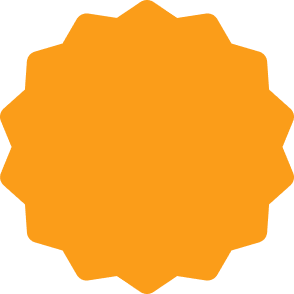


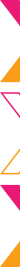




 Global Shipping
Global Shipping




























